Regardless of how much care your take of your iPad, a careless mistake could lead to an accidental drop, which would result in malfunctioning of your beloved device. When you’ve damaged the screen, it is critical to take your iPad to a leading iPad Repair Singapore immediately you could rely on to restore it back to original condition with all the data intact, especially when you are dependent on it for your work.
In order to find the right repair company that can do the job, you`ll have to do your own research so that someone have the top-tier in house equipment can fix your screen within acceptable timing
We know the frustration of a broken screen can make browsing through your iPad information difficult. Therefore, if the device has got damaged from inside and kept unrepaired, it might evolve into more serious issue over time.

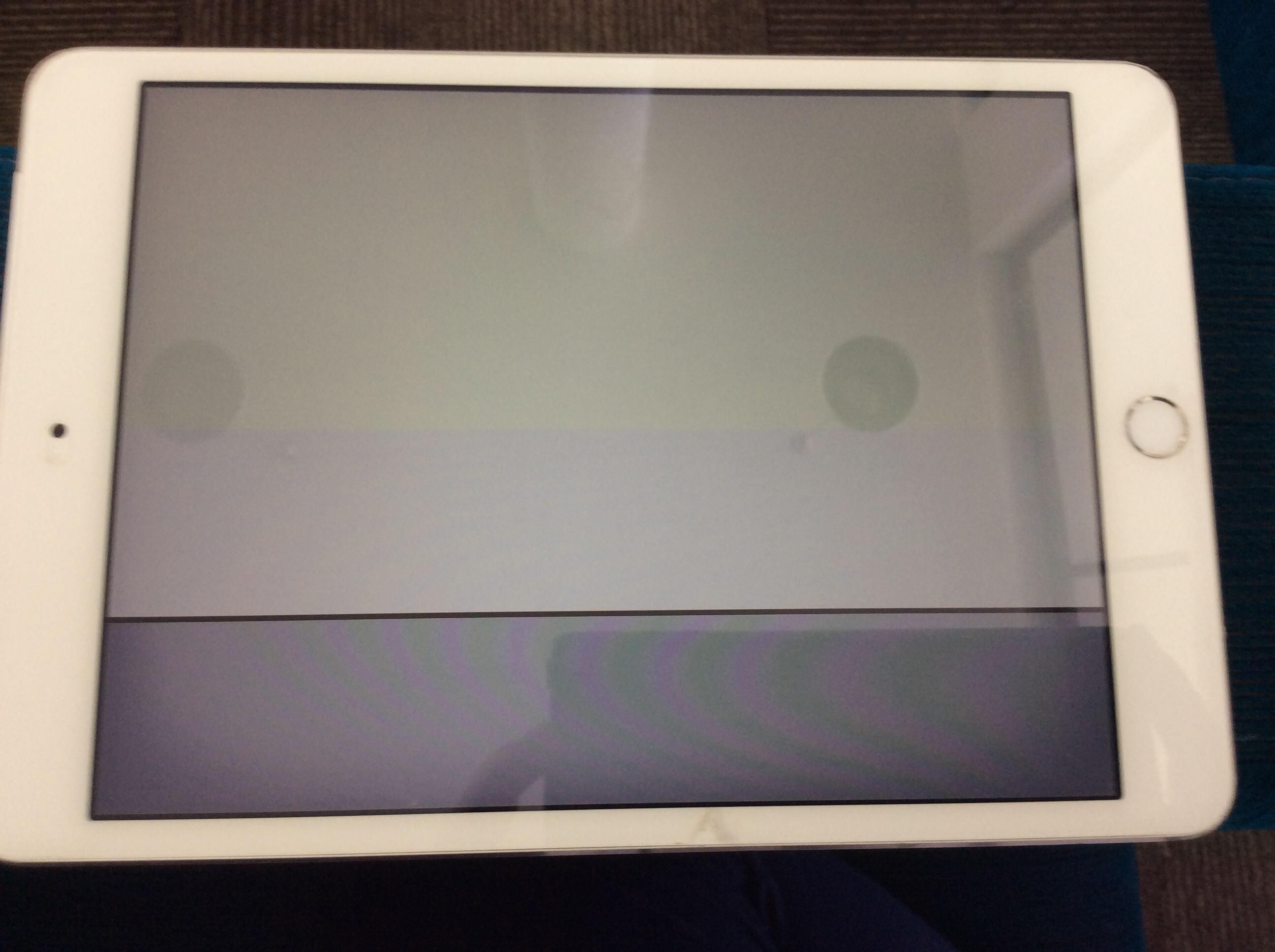
When the front screen is broken, you will not enjoy using it due to the display's low visibility. The cracked screen becomes a hindrance when browsing through content or watching video clips. If continue to ignore it, the cracked glass might further damage the internal display and cause bleeding and completely destroy the LCD. In order to eliminate this potential risk, it is advisable to seek help from a reputable iPad repair practitioner to restore it back to original condition.
When you show off your iPad to your client, or a friend, they might take notice of the heavy scratch marks on the screen, thus makes your presentation looks awfully unprofessional. The most appropriate steps to take is to immediately contact your local iPad repair service provider who can replace your cracked screen on the spot and restore it to good condition. You`ll find it worth-while to fix the cracked screen even though the touch and the display might still works, this shows you are taking your work seriously in front of your client because first impression lasts.
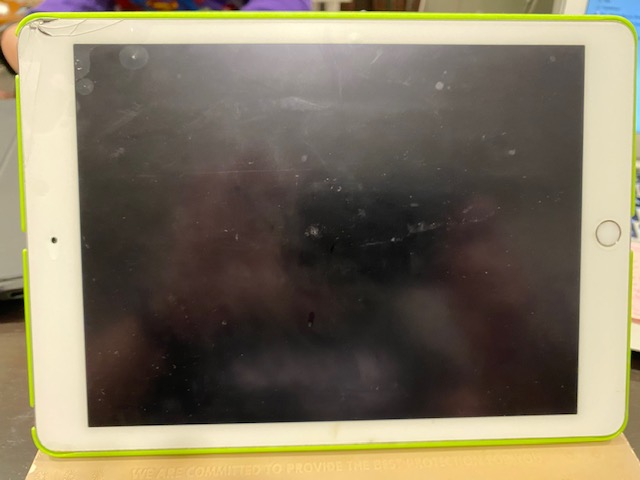
Finding it hard to respond to touch on your iPad screen is a hassle. Sometimes, the touch panel may even freeze, stutter or ghost touch without any reason on the panel when you are not typing. These cause a lot of distress when your dependent on your iPad for your work or study. If any or a few of these touch screen issues happen, the best case scenario is to book a service at Hitec iPad Repair in Singapore, here you can select the model of your device, the repair parts followed by the date and time of repair at you own convenience. You could even request for collection service and our friendly customer service will arrange our driver to pickup and deliver your repaired iPad in no time.
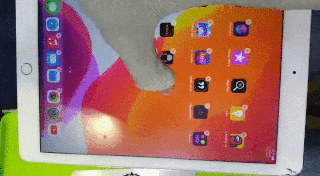
Do you notice lines of discoloration or multicolored dots or blurred sections on the LCD screen of your iPad? Or an insensitive touch-screen? All these typically indicate a damaged LCD display. Your iPad’s damaged LCD may eventually lead to other issues such as backlight bleeding which often becomes bad enough to distract the regular usage of your device. To avoid these issues, contact an experienced Apple repair shop like Hitec Mobile as soon as you notice the screen damage. Our adept Apple engineers will immediately chalk out proper repair plans once you handover the device to them and fix the issues as quickly as possible.
Apart from the above ones, the broken screen of your iPad may trigger other kinds of issues. These may include hurting your fingers from small glass splinters, opening up passages for finger dust and oils to reach the inside of the device to damage the phone further, etc. Therefore, it’s important that you act immediately in terms of reaching out to only the best iPad screen repair shop in Singapore whenever you detect the damage.
Fortunately, Hitec Mobile has got the best team of Apple technicians, with 10+ years of industry experience, who’ll fix the issues within the shortest possible time. Whether you’ve damaged the LCD or cracked the screen or need both the screen and LCD to be replaced, they’ll do it all. But the cost of screen replacement would be less than screen and LCD replacement. This is because your device’s LCD has an integrated digitizer component that makes the touch function work. Thus, repairing both the screen and LCD means replacing the full display, which makes it cost more than simply replacing the screen.
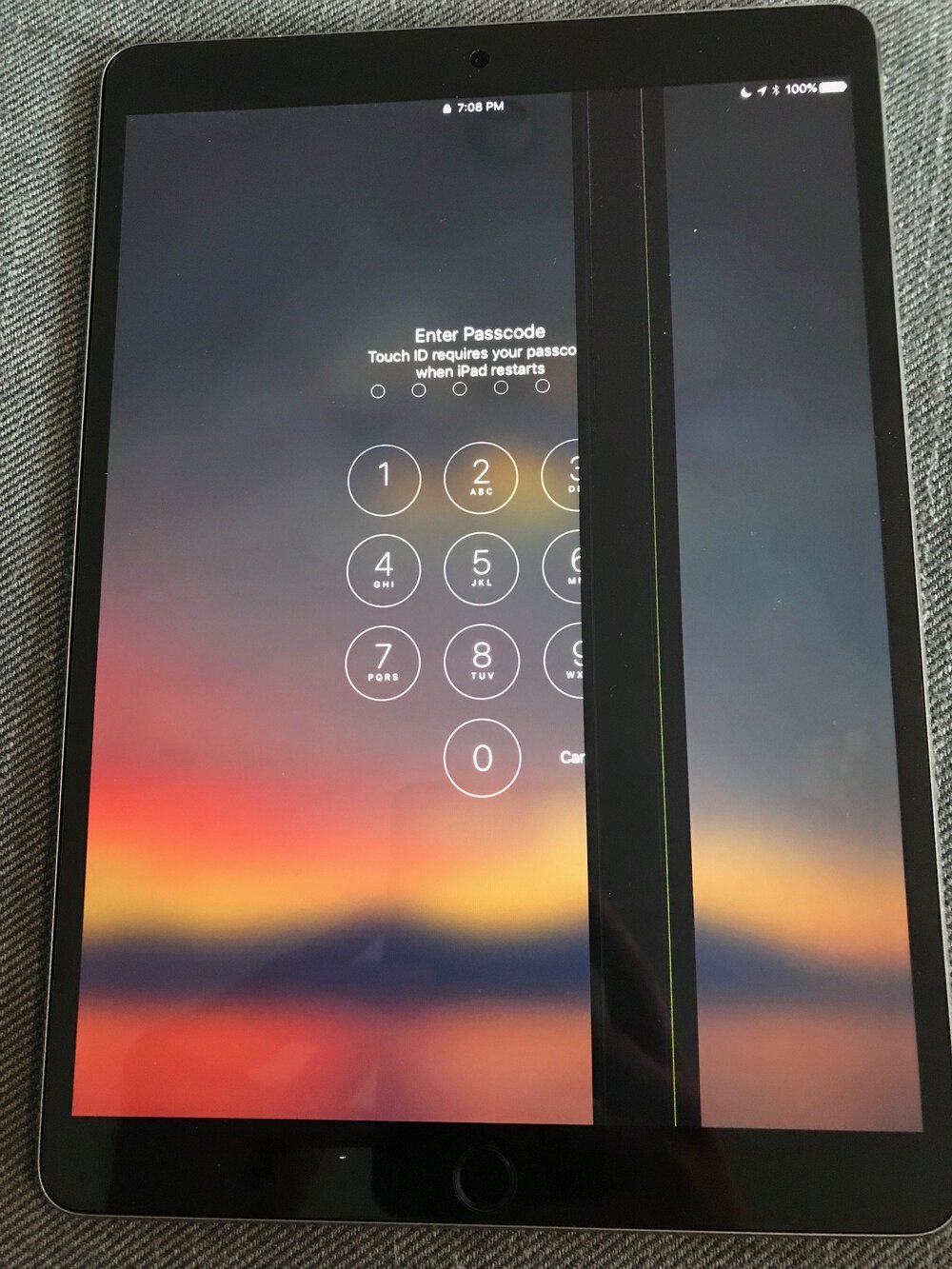
Notice Of Operation Hours on CNY
Bugis Junction: 16 Feb From 11am - 4pm; 17 - 19 Feb Closed Business Resume As Usual: 20 Feb Onwards at Bugis Branch International Plaza: 16 - 22 Feb Closed Business Resume As Usual: 23 Feb Onwards at International Plaza
Hitec Mobile Wishes Everyone Happy Lunar New Year!!
| Product Image | Product Model | View | |||
|---|---|---|---|---|---|
 | Apple iPad Pro 9.7 | Apple iPad Pro 9.7 Repair Apple iPad Pro 9.7 Battery Replacement Grade A For:Battery drain faster than normal, bloated cell means lifespan finishes. Price: SGD 78.00 LCD Replacement Grade A For:unresponsive touch, burn mark, vertical lines, blinking or blank screen Price: SGD 150.00 Cracked Glass Replacement Your Lcd never repair before & no touch issue, burn mark, black, dot or dead pixel. Price: SGD 90.00 Home/Power Button Replacement Unresponsive home or power button faulty Price: SGD 58.00 Back Camera Replacement Not displaying or image out of focus when turn on rear camera Price: SGD 68.00 Charging Port Replacement Charging port with ribbon will be replace if not charging properly due to internal pin broken. Price: SGD 65.00 Front Camera Replacement Front Camera Replacement Price: SGD 68.00 Speaker Replacement No sound at all except through earpiece, crackling sound, or intermittent audio issues. Price: SGD 68.00 Harddisk Replacement Harddisk Replacement Price: SGD 108 MotherBoard Repair Iphone cannot power on, Stuck at Apple logo, Cannot hold charge, Touchscreen unresponsive, Overheating etc. Price: SGD 98.00 Calibration Touchscreen Calibration Touchscreen not working. Price: SGD 70.00 Data Backup+Restore Data Backup+Restore. Price: SGD 70.00 Water Damage Cleaning Motherboard Chemical Wash & Restoration Price: SGD 58.00
Book A Repair Service Now
| |||
 | Apple iPad Pro 13 M4 2024 | Apple iPad Pro 13 M4 2024 Repair Apple iPad Pro 13 M4 2024 LCD Replacement Grade A For:unresponsive touch, burn mark, vertical lines, blinking or blank screen Price: SGD 1080.00 Cracked Glass Replacement Your Lcd never repair before & no touch issue, burn mark, black, dot or dead pixel. Price: SGD 358.00 MotherBoard Repair Iphone cannot power on, Stuck at Apple logo, Cannot hold charge, Touchscreen unresponsive, Overheating etc. Price: SGD 188.00
Book A Repair Service Now
| |||
 | Apple iPad Pro 12.9 Gen 6 | Apple iPad Pro 12.9 Gen 6 Repair Apple iPad Pro 12.9 Gen 6 Battery Replacement Grade A For:Battery drain faster than normal, bloated cell means lifespan finishes. Price: SGD 98.00 LCD Replacement Grade A For:unresponsive touch, burn mark, vertical lines, blinking or blank screen Price: SGD 325.00 Cracked Glass Replacement Your Lcd never repair before & no touch issue, burn mark, black, dot or dead pixel. Price: SGD 220.00 Face ID Repair Face ID Repair Price: SGD 128.00 MotherBoard Repair Iphone cannot power on, Stuck at Apple logo, Cannot hold charge, Touchscreen unresponsive, Overheating etc. Price: SGD 178.00
Book A Repair Service Now
| |||
 | Apple iPad Pro 12.9 Gen 5 | Apple iPad Pro 12.9 Gen 5 Repair Apple iPad Pro 12.9 Gen 5 Battery Replacement Grade A For:Battery drain faster than normal, bloated cell means lifespan finishes. Price: SGD 98.00 LCD Replacement Grade A For:unresponsive touch, burn mark, vertical lines, blinking or blank screen Price: SGD 325.00 Cracked Glass Replacement Your Lcd never repair before & no touch issue, burn mark, black, dot or dead pixel. Price: SGD 190.00 Charging Port Replacement Charging port with ribbon will be replace if not charging properly due to internal pin broken. Price: SGD 100.00 Face ID Repair Face ID Repair Price: SGD 128.00 MotherBoard Repair Iphone cannot power on, Stuck at Apple logo, Cannot hold charge, Touchscreen unresponsive, Overheating etc. Price: SGD 158.00 Water Damage Cleaning Motherboard Chemical Wash & Restoration Price: SGD 50.00
Book A Repair Service Now
| |||
 | Apple iPad Pro 12.9 Gen 4 | Apple iPad Pro 12.9 Gen 4 Repair Apple iPad Pro 12.9 Gen 4 Battery Replacement Grade A For:Battery drain faster than normal, bloated cell means lifespan finishes. Price: SGD 98.00 LCD Replacement Grade A For:unresponsive touch, burn mark, vertical lines, blinking or blank screen Price: SGD 255.00 Cracked Glass Replacement Your Lcd never repair before & no touch issue, burn mark, black, dot or dead pixel. Price: SGD 140.00 Charging Port Replacement Charging port with ribbon will be replace if not charging properly due to internal pin broken. Price: SGD 90.00 Front Camera Replacement Front Camera Replacement Price: SGD 105.00 Face ID Repair Face ID Repair Price: SGD 108.00 MotherBoard Repair Iphone cannot power on, Stuck at Apple logo, Cannot hold charge, Touchscreen unresponsive, Overheating etc. Price: SGD 138.00 Cracked Camera Glass Replacement Back camera glass shattered or heavy scratch, this option. only replace external glass, not replace camera Price: SGD 58.00 Water Damage Cleaning Motherboard Chemical Wash & Restoration Price: SGD 50.00
Book A Repair Service Now
| |||
 | Apple iPad Pro 12.9 Gen 3 | Apple iPad Pro 12.9 Gen 3 Repair Apple iPad Pro 12.9 Gen 3 Battery Replacement Grade A For:Battery drain faster than normal, bloated cell means lifespan finishes. Price: SGD 98.00 LCD Replacement Grade A For:unresponsive touch, burn mark, vertical lines, blinking or blank screen Price: SGD 255.00 Cracked Glass Replacement Your Lcd never repair before & no touch issue, burn mark, black, dot or dead pixel. Price: SGD 140.00 Home/Power Button Replacement Unresponsive home or power button faulty Price: SGD 78.00 Charging Port Replacement Charging port with ribbon will be replace if not charging properly due to internal pin broken. Price: SGD 90.00 Front Camera Replacement Front Camera Replacement Price: SGD 98.00 Face ID Repair Face ID Repair Price: SGD 108.00 MotherBoard Repair Iphone cannot power on, Stuck at Apple logo, Cannot hold charge, Touchscreen unresponsive, Overheating etc. Price: SGD 138.00 Calibration Touchscreen Calibration Touchscreen not working. Price: SGD 70.00 Data Backup+Restore Data Backup+Restore. Price: SGD 70.00 Water Damage Cleaning Motherboard Chemical Wash & Restoration Price: SGD 50.00
Book A Repair Service Now
| |||
 | Apple iPad Pro 12.9 Gen 2 | Apple iPad Pro 12.9 Gen 2 Repair Apple iPad Pro 12.9 Gen 2 Battery Replacement Grade A For:Battery drain faster than normal, bloated cell means lifespan finishes. Price: SGD 98.00 LCD Replacement Grade A For:unresponsive touch, burn mark, vertical lines, blinking or blank screen Price: SGD 388.00 Cracked Glass Replacement Your Lcd never repair before & no touch issue, burn mark, black, dot or dead pixel. Price: SGD 250.00 Home/Power Button Replacement Unresponsive home or power button faulty Price: SGD 58.00 Back Camera Replacement Not displaying or image out of focus when turn on rear camera Price: SGD 98.00 Charging Port Replacement Charging port with ribbon will be replace if not charging properly due to internal pin broken. Price: SGD 90.00 Front Camera Replacement Front Camera Replacement Price: SGD 68.00 Face ID Repair Face ID Repair Price: SGD 88.00 MotherBoard Repair Iphone cannot power on, Stuck at Apple logo, Cannot hold charge, Touchscreen unresponsive, Overheating etc. Price: SGD 108.00 Calibration Touchscreen Calibration Touchscreen not working. Price: SGD 70.00 Data Backup+Restore Data Backup+Restore. Price: SGD 70.00 Water Damage Cleaning Motherboard Chemical Wash & Restoration Price: SGD 50.00
Book A Repair Service Now
| |||
 | Apple iPad Pro 12.9 Gen 1 | Apple iPad Pro 12.9 Gen 1 Repair Apple iPad Pro 12.9 Gen 1 Battery Replacement Grade A For:Battery drain faster than normal, bloated cell means lifespan finishes. Price: SGD 88.00 LCD Replacement Grade A For:unresponsive touch, burn mark, vertical lines, blinking or blank screen Price: SGD 225.00 Cracked Glass Replacement Your Lcd never repair before & no touch issue, burn mark, black, dot or dead pixel. Price: SGD 140.00 Home/Power Button Replacement Unresponsive home or power button faulty Price: SGD 58.00 Charging Port Replacement Charging port with ribbon will be replace if not charging properly due to internal pin broken. Price: SGD 80.00 Harddisk Replacement Harddisk Replacement Price: SGD 88 Face ID Repair Face ID Repair Price: SGD 58.00 MotherBoard Repair Iphone cannot power on, Stuck at Apple logo, Cannot hold charge, Touchscreen unresponsive, Overheating etc. Price: SGD 98.00 Calibration Touchscreen Calibration Touchscreen not working. Price: SGD 70.00 Data Backup+Restore Data Backup+Restore. Price: SGD 70.00 Water Damage Cleaning Motherboard Chemical Wash & Restoration Price: SGD 50.00
Book A Repair Service Now
| |||
 | Apple iPad Pro 11 M5 2025 | Apple iPad Pro 11 M5 2025 Repair Apple iPad Pro 11 M5 2025 LCD Replacement Grade A For:unresponsive touch, burn mark, vertical lines, blinking or blank screen Price: SGD 1158.00 Cracked Glass Replacement Your Lcd never repair before & no touch issue, burn mark, black, dot or dead pixel. Price: SGD 388.00
Book A Repair Service Now
| |||
 | Apple iPad Pro 11 M4 2024 | Apple iPad Pro 11 M4 2024 Repair Apple iPad Pro 11 M4 2024 LCD Replacement Grade A For:unresponsive touch, burn mark, vertical lines, blinking or blank screen Price: SGD 1058.00 Cracked Glass Replacement Your Lcd never repair before & no touch issue, burn mark, black, dot or dead pixel. Price: SGD 348.00 MotherBoard Repair Iphone cannot power on, Stuck at Apple logo, Cannot hold charge, Touchscreen unresponsive, Overheating etc. Price: SGD 188.00
Book A Repair Service Now
| |||
 | Apple iPad Pro 11 3rd Gen 2021 | Apple iPad Pro 11 3rd Gen 2021 Repair Apple iPad Pro 11 3rd Gen 2021 Battery Replacement Grade A For:Battery drain faster than normal, bloated cell means lifespan finishes. Price: SGD 88.00 LCD Replacement Grade A For:unresponsive touch, burn mark, vertical lines, blinking or blank screen Price: SGD 255.00 Cracked Glass Replacement Your Lcd never repair before & no touch issue, burn mark, black, dot or dead pixel. Price: SGD 140.00 Back Camera Replacement Not displaying or image out of focus when turn on rear camera Price: SGD 118.00 Charging Port Replacement Charging port with ribbon will be replace if not charging properly due to internal pin broken. Price: SGD 90.00 Front Camera Replacement Front Camera Replacement Price: SGD 95.00 Face ID Repair Face ID Repair Price: SGD 118.00 MotherBoard Repair Iphone cannot power on, Stuck at Apple logo, Cannot hold charge, Touchscreen unresponsive, Overheating etc. Price: SGD 148.00 Cracked Camera Glass Replacement Back camera glass shattered or heavy scratch, this option. only replace external glass, not replace camera Price: SGD 58.00 Water Damage Cleaning Motherboard Chemical Wash & Restoration Price: SGD 58.00
Book A Repair Service Now
| |||
 | Apple iPad Pro 11 2nd Gen 2020 | Apple iPad Pro 11 2nd Gen 2020 Repair Apple iPad Pro 11 2nd Gen 2020 Battery Replacement Grade A For:Battery drain faster than normal, bloated cell means lifespan finishes. Price: SGD 88.00 LCD Replacement Grade A For:unresponsive touch, burn mark, vertical lines, blinking or blank screen Price: SGD 255.00 Cracked Glass Replacement Your Lcd never repair before & no touch issue, burn mark, black, dot or dead pixel. Price: SGD 130.00 Home/Power Button Replacement Unresponsive home or power button faulty Price: SGD 98.00 Charging Port Replacement Charging port with ribbon will be replace if not charging properly due to internal pin broken. Price: SGD 85.00 Front Camera Replacement Front Camera Replacement Price: SGD 65.00 Face ID Repair Face ID Repair Price: SGD 108.00 MotherBoard Repair Iphone cannot power on, Stuck at Apple logo, Cannot hold charge, Touchscreen unresponsive, Overheating etc. Price: SGD 128.00 Water Damage Cleaning Motherboard Chemical Wash & Restoration Price: SGD 50.00
Book A Repair Service Now
| |||
 | Apple iPad Pro 11 1st Gen 2018 | Apple iPad Pro 11 1st Gen 2018 Repair Apple iPad Pro 11 1st Gen 2018 Battery Replacement Grade A For:Battery drain faster than normal, bloated cell means lifespan finishes. Price: SGD 88.00 LCD Replacement Grade A For:unresponsive touch, burn mark, vertical lines, blinking or blank screen Price: SGD 255.00 Cracked Glass Replacement Your Lcd never repair before & no touch issue, burn mark, black, dot or dead pixel. Price: SGD 130.00 Back Camera Replacement Not displaying or image out of focus when turn on rear camera Price: SGD 98.00 Charging Port Replacement Charging port with ribbon will be replace if not charging properly due to internal pin broken. Price: SGD 85.00 Face ID Repair Face ID Repair Price: SGD 108.00 MotherBoard Repair Iphone cannot power on, Stuck at Apple logo, Cannot hold charge, Touchscreen unresponsive, Overheating etc. Price: SGD 128.00 Water Damage Cleaning Motherboard Chemical Wash & Restoration Price: SGD 50.00
Book A Repair Service Now
| |||
 | Apple iPad Pro 10.5 | Apple iPad Pro 10.5 Repair Apple iPad Pro 10.5 Battery Replacement Grade A For:Battery drain faster than normal, bloated cell means lifespan finishes. Price: SGD 78.00 LCD Replacement Grade A For:unresponsive touch, burn mark, vertical lines, blinking or blank screen Price: SGD 195.00 Cracked Glass Replacement Your Lcd never repair before & no touch issue, burn mark, black, dot or dead pixel. Price: SGD 95.00 Home/Power Button Replacement Unresponsive home or power button faulty Price: SGD 48.00 Back Camera Replacement Not displaying or image out of focus when turn on rear camera Price: SGD 68.00 Charging Port Replacement Charging port with ribbon will be replace if not charging properly due to internal pin broken. Price: SGD 65.00 Front Camera Replacement Front Camera Replacement Price: SGD 68.00 Harddisk Replacement Harddisk Replacement Price: SGD 118 Face ID Repair Face ID Repair Price: SGD 48.00 MotherBoard Repair Iphone cannot power on, Stuck at Apple logo, Cannot hold charge, Touchscreen unresponsive, Overheating etc. Price: SGD 98.00 Calibration Touchscreen Calibration Touchscreen not working. Price: SGD 70.00 Data Backup+Restore Data Backup+Restore. Price: SGD 70.00 Water Damage Cleaning Motherboard Chemical Wash & Restoration Price: SGD 50.00
Book A Repair Service Now
| |||
 | Apple iPad Mini 7 | Apple iPad Mini 7 Repair Apple iPad Mini 7 Battery Replacement Grade A For:Battery drain faster than normal, bloated cell means lifespan finishes. Price: SGD 98.00 LCD Replacement Grade A For:unresponsive touch, burn mark, vertical lines, blinking or blank screen Price: SGD 278.00 Cracked Glass Replacement Your Lcd never repair before & no touch issue, burn mark, black, dot or dead pixel. Price: SGD 118.00 Charging Port Replacement Charging port with ribbon will be replace if not charging properly due to internal pin broken. Price: SGD 98.00 MotherBoard Repair Iphone cannot power on, Stuck at Apple logo, Cannot hold charge, Touchscreen unresponsive, Overheating etc. Price: SGD 148.00 Water Damage Cleaning Motherboard Chemical Wash & Restoration Price: SGD 50.00
Book A Repair Service Now
| |||
 | Apple iPad Mini 6 | Apple iPad Mini 6 Repair Apple iPad Mini 6 Battery Replacement Grade A For:Battery drain faster than normal, bloated cell means lifespan finishes. Price: SGD 78.00 LCD Replacement Grade A For:unresponsive touch, burn mark, vertical lines, blinking or blank screen Price: SGD 258.00 Cracked Glass Replacement Your Lcd never repair before & no touch issue, burn mark, black, dot or dead pixel. Price: SGD 108.00 Home/Power Button Replacement Unresponsive home or power button faulty Price: SGD 68.00 Back Camera Replacement Not displaying or image out of focus when turn on rear camera Price: SGD 75.00 Charging Port Replacement Charging port with ribbon will be replace if not charging properly due to internal pin broken. Price: SGD 78.00 Speaker Replacement No sound at all except through earpiece, crackling sound, or intermittent audio issues. Price: SGD 75.00 MotherBoard Repair Iphone cannot power on, Stuck at Apple logo, Cannot hold charge, Touchscreen unresponsive, Overheating etc. Price: SGD 128.00 Water Damage Cleaning Motherboard Chemical Wash & Restoration Price: SGD 50.00
Book A Repair Service Now
| |||
 | Apple iPad Mini 5 | Apple iPad Mini 5 Repair Apple iPad Mini 5 Battery Replacement Grade A For:Battery drain faster than normal, bloated cell means lifespan finishes. Price: SGD 68.00 LCD Replacement Grade A For:unresponsive touch, burn mark, vertical lines, blinking or blank screen Price: SGD 145.00 Cracked Glass Replacement Your Lcd never repair before & no touch issue, burn mark, black, dot or dead pixel. Price: SGD 98.00 Home/Power Button Replacement Unresponsive home or power button faulty Price: SGD 58.00 Charging Port Replacement Charging port with ribbon will be replace if not charging properly due to internal pin broken. Price: SGD 75.00 Front Camera Replacement Front Camera Replacement Price: SGD 68.00 Harddisk Replacement Harddisk Replacement Price: SGD 88 Face ID Repair Face ID Repair Price: SGD 58.00 MotherBoard Repair Iphone cannot power on, Stuck at Apple logo, Cannot hold charge, Touchscreen unresponsive, Overheating etc. Price: SGD 108.00 Calibration Touchscreen Calibration Touchscreen not working. Price: SGD 70.00 Data Backup+Restore Data Backup+Restore. Price: SGD 70.00 Water Damage Cleaning Motherboard Chemical Wash & Restoration Price: SGD 50.00
Book A Repair Service Now
| |||
 | Apple iPad mini 4 | Apple iPad mini 4 Repair Apple iPad mini 4 Battery Replacement Grade A For:Battery drain faster than normal, bloated cell means lifespan finishes. Price: SGD 58.00 LCD Replacement Grade A For:unresponsive touch, burn mark, vertical lines, blinking or blank screen Price: SGD 145.00 Cracked Glass Replacement Your Lcd never repair before & no touch issue, burn mark, black, dot or dead pixel. Price: SGD 78.00 Home/Power Button Replacement Unresponsive home or power button faulty Price: SGD 58.00 Back Camera Replacement Not displaying or image out of focus when turn on rear camera Price: SGD 68.00 Charging Port Replacement Charging port with ribbon will be replace if not charging properly due to internal pin broken. Price: SGD 65.00 Harddisk Replacement Harddisk Replacement Price: SGD 78 Face ID Repair Face ID Repair Price: SGD 58.00 MotherBoard Repair Iphone cannot power on, Stuck at Apple logo, Cannot hold charge, Touchscreen unresponsive, Overheating etc. Price: SGD 68.00 Calibration Touchscreen Calibration Touchscreen not working. Price: SGD 70.00 Data Backup+Restore Data Backup+Restore. Price: SGD 70.00 Water Damage Cleaning Motherboard Chemical Wash & Restoration Price: SGD 50.00
Book A Repair Service Now
| |||
 | Apple iPad Mini 3 | Apple iPad Mini 3 Repair Apple iPad Mini 3 Battery Replacement Grade A For:Battery drain faster than normal, bloated cell means lifespan finishes. Price: SGD 60.00 LCD Replacement Grade A For:unresponsive touch, burn mark, vertical lines, blinking or blank screen Price: SGD 70.00 Cracked Glass Replacement Your Lcd never repair before & no touch issue, burn mark, black, dot or dead pixel. Price: SGD 68.00 Home/Power Button Replacement Unresponsive home or power button faulty Price: SGD 48.00 Charging Port Replacement Charging port with ribbon will be replace if not charging properly due to internal pin broken. Price: SGD 55.00 Harddisk Replacement Harddisk Replacement Price: SGD 68 Face ID Repair Face ID Repair Price: SGD 48.00 MotherBoard Repair Iphone cannot power on, Stuck at Apple logo, Cannot hold charge, Touchscreen unresponsive, Overheating etc. Price: SGD 68.00 Water Damage Cleaning Motherboard Chemical Wash & Restoration Price: SGD 50.00
Book A Repair Service Now
| |||
 | Apple iPad mini 2 | Apple iPad mini 2 Repair Apple iPad mini 2 Battery Replacement Grade A For:Battery drain faster than normal, bloated cell means lifespan finishes. Price: SGD 55.00 LCD Replacement Grade A For:unresponsive touch, burn mark, vertical lines, blinking or blank screen Price: SGD 70.00 Cracked Glass Replacement Your Lcd never repair before & no touch issue, burn mark, black, dot or dead pixel. Price: SGD 58.00 Home/Power Button Replacement Unresponsive home or power button faulty Price: SGD 48.00 Charging Port Replacement Charging port with ribbon will be replace if not charging properly due to internal pin broken. Price: SGD 55.00 Harddisk Replacement Harddisk Replacement Price: SGD 58 Face ID Repair Face ID Repair Price: SGD 48.00 MotherBoard Repair Iphone cannot power on, Stuck at Apple logo, Cannot hold charge, Touchscreen unresponsive, Overheating etc. Price: SGD 68.00 Calibration Touchscreen Calibration Touchscreen not working. Price: SGD 70.00 Data Backup+Restore Data Backup+Restore. Price: SGD 70.00 Water Damage Cleaning Motherboard Chemical Wash & Restoration Price: SGD 50.00
Book A Repair Service Now
| |||
 | Apple iPad mini 1 | Apple iPad mini 1 Repair Apple iPad mini 1 Battery Replacement Grade A For:Battery drain faster than normal, bloated cell means lifespan finishes. Price: SGD 50.00 LCD Replacement Grade A For:unresponsive touch, burn mark, vertical lines, blinking or blank screen Price: SGD 75.00 Cracked Glass Replacement Your Lcd never repair before & no touch issue, burn mark, black, dot or dead pixel. Price: SGD 55.00 Home/Power Button Replacement Unresponsive home or power button faulty Price: SGD 48.00 Charging Port Replacement Charging port with ribbon will be replace if not charging properly due to internal pin broken. Price: SGD 55.00 Harddisk Replacement Harddisk Replacement Price: SGD 58 MotherBoard Repair Iphone cannot power on, Stuck at Apple logo, Cannot hold charge, Touchscreen unresponsive, Overheating etc. Price: SGD 68.00 Calibration Touchscreen Calibration Touchscreen not working. Price: SGD 70.00 Data Backup+Restore Data Backup+Restore. Price: SGD 70.00 Water Damage Cleaning Motherboard Chemical Wash & Restoration Price: SGD 50.00
Book A Repair Service Now
| |||
 | Apple iPad Air 5 | Apple iPad Air 5 Repair Apple iPad Air 5 Battery Replacement Grade A For:Battery drain faster than normal, bloated cell means lifespan finishes. Price: SGD 85.00 LCD Replacement Grade A For:unresponsive touch, burn mark, vertical lines, blinking or blank screen Price: SGD 205.00 Cracked Glass Replacement Your Lcd never repair before & no touch issue, burn mark, black, dot or dead pixel. Price: SGD 108.00 Home/Power Button Replacement Unresponsive home or power button faulty Price: SGD 78.00 Back Camera Replacement Not displaying or image out of focus when turn on rear camera Price: SGD 75.00 Charging Port Replacement Charging port with ribbon will be replace if not charging properly due to internal pin broken. Price: SGD 75.00 Front Camera Replacement Front Camera Replacement Price: SGD 75.00 Harddisk Replacement Harddisk Replacement Price: SGD 128 MotherBoard Repair Iphone cannot power on, Stuck at Apple logo, Cannot hold charge, Touchscreen unresponsive, Overheating etc. Price: SGD 128.00 Water Damage Cleaning Motherboard Chemical Wash & Restoration Price: SGD 58.00
Book A Repair Service Now
| |||
 | Apple iPad Air 4 | Apple iPad Air 4 Repair Apple iPad Air 4 Battery Replacement Grade A For:Battery drain faster than normal, bloated cell means lifespan finishes. Price: SGD 85.00 LCD Replacement Grade A For:unresponsive touch, burn mark, vertical lines, blinking or blank screen Price: SGD 205.00 Cracked Glass Replacement Your Lcd never repair before & no touch issue, burn mark, black, dot or dead pixel. Price: SGD 108.00 Home/Power Button Replacement Unresponsive home or power button faulty Price: SGD 68.00 Back Camera Replacement Not displaying or image out of focus when turn on rear camera Price: SGD 65.00 Charging Port Replacement Charging port with ribbon will be replace if not charging properly due to internal pin broken. Price: SGD 65.00 Front Camera Replacement Front Camera Replacement Price: SGD 65.00 MotherBoard Repair Iphone cannot power on, Stuck at Apple logo, Cannot hold charge, Touchscreen unresponsive, Overheating etc. Price: SGD 108.00 Water Damage Cleaning Motherboard Chemical Wash & Restoration Price: SGD 58.00
Book A Repair Service Now
| |||
 | Apple iPad Air 3 | Apple iPad Air 3 Repair Apple iPad Air 3 Battery Replacement Grade A For:Battery drain faster than normal, bloated cell means lifespan finishes. Price: SGD 75.00 LCD Replacement Grade A For:unresponsive touch, burn mark, vertical lines, blinking or blank screen Price: SGD 180.00 Cracked Glass Replacement Your Lcd never repair before & no touch issue, burn mark, black, dot or dead pixel. Price: SGD 90.00 Home/Power Button Replacement Unresponsive home or power button faulty Price: SGD 68.00 Back Camera Replacement Not displaying or image out of focus when turn on rear camera Price: SGD 65.00 Charging Port Replacement Charging port with ribbon will be replace if not charging properly due to internal pin broken. Price: SGD 65.00 Front Camera Replacement Front Camera Replacement Price: SGD 65.00 Harddisk Replacement Harddisk Replacement Price: SGD 88 Face ID Repair Face ID Repair Price: SGD 88.00 MotherBoard Repair Iphone cannot power on, Stuck at Apple logo, Cannot hold charge, Touchscreen unresponsive, Overheating etc. Price: SGD 88.00 Water Damage Cleaning Motherboard Chemical Wash & Restoration Price: SGD 50.00
Book A Repair Service Now
| |||
 | Apple iPad Air 2 | Apple iPad Air 2 Repair Apple iPad Air 2 Battery Replacement Grade A For:Battery drain faster than normal, bloated cell means lifespan finishes. Price: SGD 65.00 LCD Replacement Grade A For:unresponsive touch, burn mark, vertical lines, blinking or blank screen Price: SGD 135.00 Cracked Glass Replacement Your Lcd never repair before & no touch issue, burn mark, black, dot or dead pixel. Price: SGD 85.00 Home/Power Button Replacement Unresponsive home or power button faulty Price: SGD 58.00 Back Camera Replacement Not displaying or image out of focus when turn on rear camera Price: SGD 55.00 Charging Port Replacement Charging port with ribbon will be replace if not charging properly due to internal pin broken. Price: SGD 65.00 Front Camera Replacement Front Camera Replacement Price: SGD 55.00 Speaker Replacement No sound at all except through earpiece, crackling sound, or intermittent audio issues. Price: SGD 48.00 Harddisk Replacement Harddisk Replacement Price: SGD 88 Face ID Repair Face ID Repair Price: SGD 78.00 MotherBoard Repair Iphone cannot power on, Stuck at Apple logo, Cannot hold charge, Touchscreen unresponsive, Overheating etc. Price: SGD 78.00 Data Backup+Restore Data Backup+Restore. Price: SGD 70.00 Water Damage Cleaning Motherboard Chemical Wash & Restoration Price: SGD 58.00
Book A Repair Service Now
| |||
 | Apple iPad Air 13 2024 | Apple iPad Air 13 2024 Repair Apple iPad Air 13 2024 Battery Replacement Grade A For:Battery drain faster than normal, bloated cell means lifespan finishes. Price: SGD 98.00 LCD Replacement Grade A For:unresponsive touch, burn mark, vertical lines, blinking or blank screen Price: SGD 368.00 Cracked Glass Replacement Your Lcd never repair before & no touch issue, burn mark, black, dot or dead pixel. Price: SGD 158.00 Charging Port Replacement Charging port with ribbon will be replace if not charging properly due to internal pin broken. Price: SGD 85.00 MotherBoard Repair Iphone cannot power on, Stuck at Apple logo, Cannot hold charge, Touchscreen unresponsive, Overheating etc. Price: SGD 158.00
Book A Repair Service Now
| |||
 | Apple iPad Air 11 2025 | Apple iPad Air 11 2025 Repair Apple iPad Air 11 2025
Book A Repair Service Now
| |||
 | Apple iPad Air 11 2024 | Apple iPad Air 11 2024 Repair Apple iPad Air 11 2024 Battery Replacement Grade A For:Battery drain faster than normal, bloated cell means lifespan finishes. Price: SGD 98.00 LCD Replacement Grade A For:unresponsive touch, burn mark, vertical lines, blinking or blank screen Price: SGD 258.00 Cracked Glass Replacement Your Lcd never repair before & no touch issue, burn mark, black, dot or dead pixel. Price: SGD 108.00 Charging Port Replacement Charging port with ribbon will be replace if not charging properly due to internal pin broken. Price: SGD 85.00 MotherBoard Repair Iphone cannot power on, Stuck at Apple logo, Cannot hold charge, Touchscreen unresponsive, Overheating etc. Price: SGD 158.00
Book A Repair Service Now
| |||
 | Apple iPad Air 1 | Apple iPad Air 1 Repair Apple iPad Air 1 Battery Replacement Grade A For:Battery drain faster than normal, bloated cell means lifespan finishes. Price: SGD 65.00 LCD Replacement Grade A For:unresponsive touch, burn mark, vertical lines, blinking or blank screen Price: SGD 95.00 Cracked Glass Replacement Your Lcd never repair before & no touch issue, burn mark, black, dot or dead pixel. Price: SGD 60.00 Home/Power Button Replacement Unresponsive home or power button faulty Price: SGD 48.00 Back Camera Replacement Not displaying or image out of focus when turn on rear camera Price: SGD 45.00 Charging Port Replacement Charging port with ribbon will be replace if not charging properly due to internal pin broken. Price: SGD 58.00 Front Camera Replacement Front Camera Replacement Price: SGD 45.00 Speaker Replacement No sound at all except through earpiece, crackling sound, or intermittent audio issues. Price: SGD 48.00 Harddisk Replacement Harddisk Replacement Price: SGD 68 MotherBoard Repair Iphone cannot power on, Stuck at Apple logo, Cannot hold charge, Touchscreen unresponsive, Overheating etc. Price: SGD 68.00 Data Backup+Restore Data Backup+Restore. Price: SGD 70.00 Water Damage Cleaning Motherboard Chemical Wash & Restoration Price: SGD 58.00
Book A Repair Service Now
| |||
 | Apple iPad 9th Gen 10.2 | Apple iPad 9th Gen 10.2 Repair Apple iPad 9th Gen 10.2 Battery Replacement Grade A For:Battery drain faster than normal, bloated cell means lifespan finishes. Price: SGD 65.00 LCD Replacement Grade A For:unresponsive touch, burn mark, vertical lines, blinking or blank screen Price: SGD 110.00 Cracked Glass Replacement Your Lcd never repair before & no touch issue, burn mark, black, dot or dead pixel. Price: SGD 65.00 Home/Power Button Replacement Unresponsive home or power button faulty Price: SGD 68.00 Back Camera Replacement Not displaying or image out of focus when turn on rear camera Price: SGD 65.00 Charging Port Replacement Charging port with ribbon will be replace if not charging properly due to internal pin broken. Price: SGD 65.00 Front Camera Replacement Front Camera Replacement Price: SGD 65.00 Harddisk Replacement Harddisk Replacement Price: SGD 108 MotherBoard Repair Iphone cannot power on, Stuck at Apple logo, Cannot hold charge, Touchscreen unresponsive, Overheating etc. Price: SGD 118.00
Book A Repair Service Now
| |||
 | Apple iPad 8th Gen 10.2 | Apple iPad 8th Gen 10.2 Repair Apple iPad 8th Gen 10.2 Battery Replacement Grade A For:Battery drain faster than normal, bloated cell means lifespan finishes. Price: SGD 65.00 LCD Replacement Grade A For:unresponsive touch, burn mark, vertical lines, blinking or blank screen Price: SGD 110.00 Cracked Glass Replacement Your Lcd never repair before & no touch issue, burn mark, black, dot or dead pixel. Price: SGD 65.00 Home/Power Button Replacement Unresponsive home or power button faulty Price: SGD 68.00 Back Camera Replacement Not displaying or image out of focus when turn on rear camera Price: SGD 65.00 Charging Port Replacement Charging port with ribbon will be replace if not charging properly due to internal pin broken. Price: SGD 65.00 Harddisk Replacement Harddisk Replacement Price: SGD 98 Face ID Repair Face ID Repair Price: SGD 88.00 MotherBoard Repair Iphone cannot power on, Stuck at Apple logo, Cannot hold charge, Touchscreen unresponsive, Overheating etc. Price: SGD 108.00 Water Damage Cleaning Motherboard Chemical Wash & Restoration Price: SGD 50.00
Book A Repair Service Now
| |||
 | Apple iPad 7th Gen 10.2 | Apple iPad 7th Gen 10.2 Repair Apple iPad 7th Gen 10.2 Battery Replacement Grade A For:Battery drain faster than normal, bloated cell means lifespan finishes. Price: SGD 65.00 LCD Replacement Grade A For:unresponsive touch, burn mark, vertical lines, blinking or blank screen Price: SGD 110.00 Cracked Glass Replacement Your Lcd never repair before & no touch issue, burn mark, black, dot or dead pixel. Price: SGD 65.00 Home/Power Button Replacement Unresponsive home or power button faulty Price: SGD 68.00 Back Camera Replacement Not displaying or image out of focus when turn on rear camera Price: SGD 65.00 Charging Port Replacement Charging port with ribbon will be replace if not charging properly due to internal pin broken. Price: SGD 65.00 Front Camera Replacement Front Camera Replacement Price: SGD 65.00 Harddisk Replacement Harddisk Replacement Price: SGD 78 Face ID Repair Face ID Repair Price: SGD 78.00 MotherBoard Repair Iphone cannot power on, Stuck at Apple logo, Cannot hold charge, Touchscreen unresponsive, Overheating etc. Price: SGD 98.00 Calibration Touchscreen Calibration Touchscreen not working. Price: SGD 70.00 Data Backup+Restore Data Backup+Restore. Price: SGD 70.00 Water Damage Cleaning Motherboard Chemical Wash & Restoration Price: SGD 50.00
Book A Repair Service Now
| |||
 | Apple iPad 6th Gen 9.7 | Apple iPad 6th Gen 9.7 Repair Apple iPad 6th Gen 9.7 Battery Replacement Grade A For:Battery drain faster than normal, bloated cell means lifespan finishes. Price: SGD 65.00 LCD Replacement Grade A For:unresponsive touch, burn mark, vertical lines, blinking or blank screen Price: SGD 95.00 Cracked Glass Replacement Your Lcd never repair before & no touch issue, burn mark, black, dot or dead pixel. Price: SGD 65.00 Home/Power Button Replacement Unresponsive home or power button faulty Price: SGD 68.00 Back Camera Replacement Not displaying or image out of focus when turn on rear camera Price: SGD 65.00 Charging Port Replacement Charging port with ribbon will be replace if not charging properly due to internal pin broken. Price: SGD 65.00 Front Camera Replacement Front Camera Replacement Price: SGD 65.00 Harddisk Replacement Harddisk Replacement Price: SGD 68 MotherBoard Repair Iphone cannot power on, Stuck at Apple logo, Cannot hold charge, Touchscreen unresponsive, Overheating etc. Price: SGD 88.00 Water Damage Cleaning Motherboard Chemical Wash & Restoration Price: SGD 50.00
Book A Repair Service Now
| |||
 | Apple iPad 5th Gen 9.7 | Apple iPad 5th Gen 9.7 Repair Apple iPad 5th Gen 9.7 Battery Replacement Grade A For:Battery drain faster than normal, bloated cell means lifespan finishes. Price: SGD 70.00 LCD Replacement Grade A For:unresponsive touch, burn mark, vertical lines, blinking or blank screen Price: SGD 95.00 Cracked Glass Replacement Your Lcd never repair before & no touch issue, burn mark, black, dot or dead pixel. Price: SGD 55.00 Home/Power Button Replacement Unresponsive home or power button faulty Price: SGD 68.00 Back Camera Replacement Not displaying or image out of focus when turn on rear camera Price: SGD 65.00 Charging Port Replacement Charging port with ribbon will be replace if not charging properly due to internal pin broken. Price: SGD 65.00 Front Camera Replacement Front Camera Replacement Price: SGD 65.00 Harddisk Replacement Harddisk Replacement Price: SGD 58 Face ID Repair Face ID Repair Price: SGD 48.00 MotherBoard Repair Iphone cannot power on, Stuck at Apple logo, Cannot hold charge, Touchscreen unresponsive, Overheating etc. Price: SGD 78.00 Water Damage Cleaning Motherboard Chemical Wash & Restoration Price: SGD 50.00
Book A Repair Service Now
| |||
 | Apple iPad 4 | Apple iPad 4 Repair Apple iPad 4 Battery Replacement Grade A For:Battery drain faster than normal, bloated cell means lifespan finishes. Price: SGD 55.00 LCD Replacement Grade A For:unresponsive touch, burn mark, vertical lines, blinking or blank screen Price: SGD 55.00 Cracked Glass Replacement Your Lcd never repair before & no touch issue, burn mark, black, dot or dead pixel. Price: SGD 55.00 Home/Power Button Replacement Unresponsive home or power button faulty Price: SGD 48.00 Charging Port Replacement Charging port with ribbon will be replace if not charging properly due to internal pin broken. Price: SGD 58.00 MotherBoard Repair Iphone cannot power on, Stuck at Apple logo, Cannot hold charge, Touchscreen unresponsive, Overheating etc. Price: SGD 68.00 Calibration Touchscreen Calibration Touchscreen not working. Price: SGD 70.00 Water Damage Cleaning Motherboard Chemical Wash & Restoration Price: SGD 50.00
Book A Repair Service Now
| |||
 | Apple iPad 3 | Apple iPad 3 Repair Apple iPad 3 Battery Replacement Grade A For:Battery drain faster than normal, bloated cell means lifespan finishes. Price: SGD 55.00 LCD Replacement Grade A For:unresponsive touch, burn mark, vertical lines, blinking or blank screen Price: SGD 55.00 Cracked Glass Replacement Your Lcd never repair before & no touch issue, burn mark, black, dot or dead pixel. Price: SGD 55.00 Home/Power Button Replacement Unresponsive home or power button faulty Price: SGD 48.00 Charging Port Replacement Charging port with ribbon will be replace if not charging properly due to internal pin broken. Price: SGD 58.00 MotherBoard Repair Iphone cannot power on, Stuck at Apple logo, Cannot hold charge, Touchscreen unresponsive, Overheating etc. Price: SGD 68.00 Water Damage Cleaning Motherboard Chemical Wash & Restoration Price: SGD 50.00
Book A Repair Service Now
| |||
 | Apple iPad 11 A16 2025 | Apple iPad 11 A16 2025 Repair Apple iPad 11 A16 2025 Battery Replacement Grade A For:Battery drain faster than normal, bloated cell means lifespan finishes. Price: SGD 78.00 LCD Replacement Grade A For:unresponsive touch, burn mark, vertical lines, blinking or blank screen Price: SGD 175.00 Cracked Glass Replacement Your Lcd never repair before & no touch issue, burn mark, black, dot or dead pixel. Price: SGD 88.00 Home/Power Button Replacement Unresponsive home or power button faulty Price: SGD 68.00 Charging Port Replacement Charging port with ribbon will be replace if not charging properly due to internal pin broken. Price: SGD 70.00 Harddisk Replacement Harddisk Replacement Price: SGD 128 MotherBoard Repair Iphone cannot power on, Stuck at Apple logo, Cannot hold charge, Touchscreen unresponsive, Overheating etc. Price: SGD 148.00
Book A Repair Service Now
| |||
 | Apple iPad 10th Gen 10.9 | Apple iPad 10th Gen 10.9 Repair Apple iPad 10th Gen 10.9 Battery Replacement Grade A For:Battery drain faster than normal, bloated cell means lifespan finishes. Price: SGD 68.00 LCD Replacement Grade A For:unresponsive touch, burn mark, vertical lines, blinking or blank screen Price: SGD 155.00 Cracked Glass Replacement Your Lcd never repair before & no touch issue, burn mark, black, dot or dead pixel. Price: SGD 80.00 Home/Power Button Replacement Unresponsive home or power button faulty Price: SGD 68.00 Charging Port Replacement Charging port with ribbon will be replace if not charging properly due to internal pin broken. Price: SGD 70.00 Harddisk Replacement Harddisk Replacement Price: SGD 128 MotherBoard Repair Iphone cannot power on, Stuck at Apple logo, Cannot hold charge, Touchscreen unresponsive, Overheating etc. Price: SGD 128.00
Book A Repair Service Now
|