Surface Pro is a class of its own
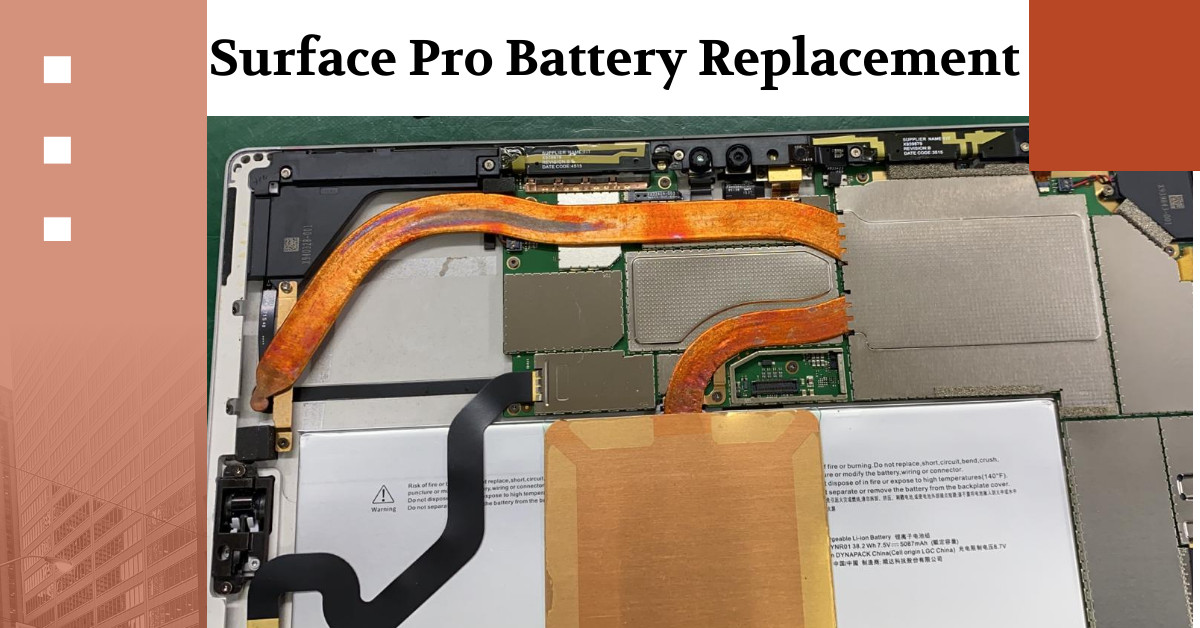
Since its release in 2013, the Microsoft Surface Pro lineup has undergone numerous upgrades and improvements, making it one of the most talked-about 2-in-1 detachable computers on the market. The latest model, Surface Pro 9, showcases the company's successful evolution in this product line. The Surface Pro 9 is a robust tablet that quickly transforms into a powerful laptop, thanks to its rear-facing kickstand and Type Cover keyboard. It features a highly responsive touchscreen, facilitating note-taking and enabling artists and designers to draw with precision. Despite its strong performance, including a 12th-generation Intel Core processor and an attractive exterior, battery life has been a notable concern for the Microsoft Surface Pro lineup.
A weakened Microsoft Surface battery cannot hold charge
Long battery life is essential to make the Microsoft Surface Pro a suitable travel companion. For frequent travelers who spend long hours on planes or train rides away from their chargers, at least 12 hours of battery life is a minimum requirement. PCMag conducted a battery test on the Surface Pro 7, which lasted 8 to 10 hours during demanding tasks and heavy graphical usage. Additionally, Tom's Guide performed a thorough battery test on this 2-in-1 device and discovered that it lasted nearly 8 hours during Wi-Fi web surfing. Microsoft claims the Surface Pro 7 and Pro 7 Plus should last up to 9 hours with heavy video playback. However, many users have reported that the battery drains quickly on these flagship devices from Microsoft after a couple of years of use.
Microsoft devices usually adhere to standard battery design, but their batteries can weaken over time, including models like the Surface Book 3 and Laptop 4. Several factors contribute to the decline in battery life in Microsoft Surface devices. Fortunately, several options are available to replace the battery in your Surface Pro. You can monitor your device's battery performance closely, and if you notice any unusual behavior, you've come to the right place. We offer practical solutions for your battery issues.
Contact Microsoft Service Center
Microsoft provides a one-year limited hardware warranty and dedicated technical support for 90 days. However, it's important to note that this standard hardware warranty only covers hardware defects; it does not include accidental damage. The technical support from Microsoft also offers assistance specifically for the preinstalled software on your Surface Pro for the first 90 days after purchase. While the one-year hardware warranty and 90-day technical support may initially seem sufficient for any issues with your Surface Pro, a closer examination of Microsoft's warranty claims process reveals a different perspective.
Physical damage does not fall under Microsoft's 1-year limited hardware warranty; all such damages are considered out-of-warranty repairs. You must file an out-of-warranty service order to address physical and accidental damages.
To obtain a replacement within the warranty period, you must register your Microsoft Surface Pro online and send your damaged device to a Microsoft service center in the U.S. Typically, Microsoft will send a refurbished unit within two weeks after receiving your damaged Surface Pro. If you wish to have additional accidental coverage, you can purchase the Microsoft Complete service within 45 days of your device purchase. This service extends the warranty period and also covers Surface Pro LCD replacements in Singapore for manufacturing defects.
Why Choose Hitec Repair?
Hitec Repair is your go-to destination for all Microsoft Surface Pro repairs. Our skilled technicians will thoroughly check your damaged Surface Pro device and diagnose any relevant issues at no cost. We have multiple repair shops throughout the city, and many offer a limited lifetime warranty on replaced parts. You can trust that our technicians' technical service and labor meet high-quality standards.
Hitec Mobile provides an excellent trade-in service for customers seeking alternatives to repairs. You can receive a cash deposit for your damaged device or trade it in for a new one. At Hitec Repair, customer satisfaction is our top priority. To find a Hitec store near you, please follow this link.
Procedure for Replacing the Microsoft Surface Pro 8 Battery
Replacing the battery in a Microsoft Surface Pro 8 is a delicate process that requires precision and care. Below is a general guide outlining the steps involved in the procedure:
1. Preparation:
• Power off the device and disconnect all peripherals.
• Gather necessary tools, such as a heat gun, plastic spudgers, screwdrivers, and adhesive strips.
2. Opening the Device:
• Use a heat gun to warm the edges of the screen. This helps to soften the adhesive holding the screen in place.
• Carefully insert a plastic spudger between the screen and the body of the Surface Pro 8, gently prying the screen away without damaging internal components.
3. Disconnecting the Battery:
• Once the screen is detached, locate the battery connector and carefully disconnect it to prevent any electrical short circuits.
4. Removing the Battery::
• Unscrew and remove any brackets or screws securing the battery in place.
• Gently lift the battery out of the device, taking care not to bend or puncture it, as this can be hazardous..
5. Installing the New Battery:
• Place the new battery in the compartment, ensuring it sits flush and securely.
• Reattach any brackets or screws and reconnect the battery connector.
6. Reassembling the Device:
• Carefully align the screen with the device body and press it firmly in place to ensure the adhesive bonds correctly.
• Power on the device to test the new battery installation.
Risks Involved in DIY Battery Replacement
Replacing the battery in a Microsoft Surface Pro 8 on your own carries several risks:
• Component Damage: The process involves intricate work with sensitive components. Inadvertently damaging the screen or internal parts can lead to costly repairs.
• Safety Hazards: Mishandling the battery can cause it to swell, leak, or even catch fire. Proper care is essential to avoid these hazards.
• Voiding Warranty:Unauthorized repairs often void any existing warranties, leaving you without protection for future issues.
Advantages of Professional Battery Replacement
Engaging a professional laptop repair provider offers several benefits:
• Expertise and Experience: Professionals possess the necessary skills and experience to safely and efficiently replace the battery, minimizing the risk of damage.
• Quality Assurance: Reputable service providers use high-quality replacement parts and offer warranties on their work, ensuring peace of mind.
• Time-Saving:Professionals can complete the replacement quickly, allowing you to resume using your device with minimal downtime
• Safety: Trained technicians adhere to safety protocols, reducing the risk of accidents during the replacement process.
In conclusion, while replacing the battery in a Microsoft Surface Pro 8 can be done independently, the risks involved often outweigh the benefits. Opting for professional services ensures a safe, efficient, and reliable battery replacement, safeguarding both your device and personal safety.
We can replace Microsoft Surface Tablet and Laptop battery for the following models:
Surface Pro is a class of its own
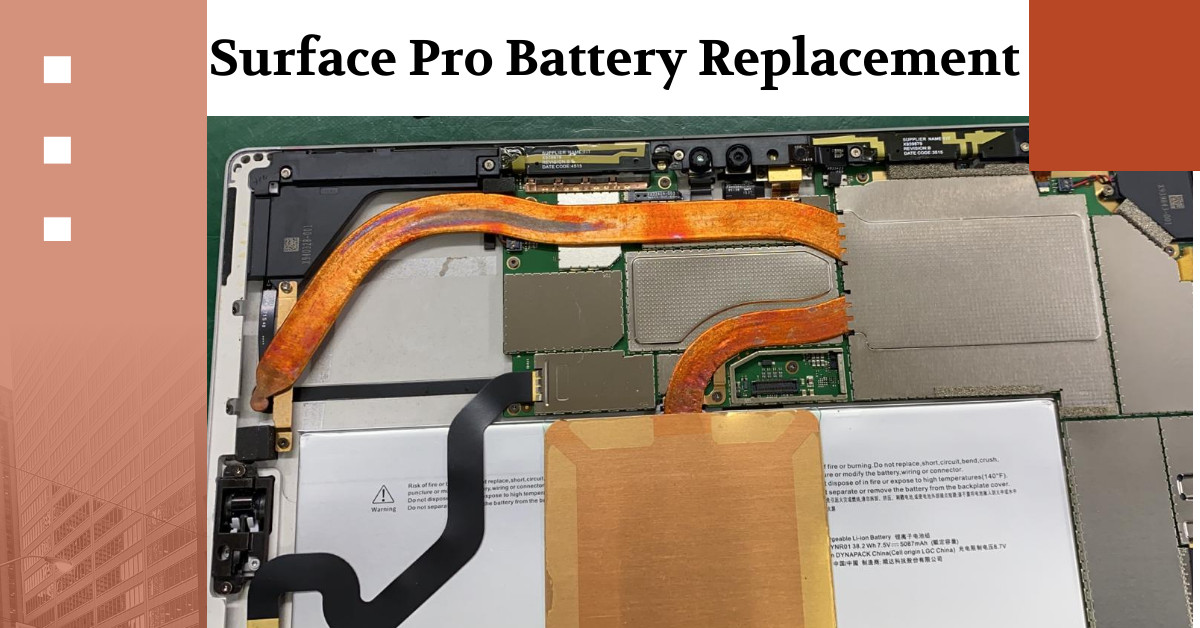
Since its release in 2013, the Microsoft Surface Pro lineup has undergone numerous upgrades and improvements, making it one of the most talked-about 2-in-1 detachable computers on the market. The latest model, Surface Pro 9, showcases the company's successful evolution in this product line. The Surface Pro 9 is a robust tablet that quickly transforms into a powerful laptop, thanks to its rear-facing kickstand and Type Cover keyboard. It features a highly responsive touchscreen, facilitating note-taking and enabling artists and designers to draw with precision. Despite its strong performance, including a 12th-generation Intel Core processor and an attractive exterior, battery life has been a notable concern for the Microsoft Surface Pro lineup.
A weakened Microsoft Surface battery cannot hold charge
Long battery life is essential to make the Microsoft Surface Pro a suitable travel companion. For frequent travelers who spend long hours on planes or train rides away from their chargers, at least 12 hours of battery life is a minimum requirement. PCMag conducted a battery test on the Surface Pro 7, which lasted 8 to 10 hours during demanding tasks and heavy graphical usage. Additionally, Tom's Guide performed a thorough battery test on this 2-in-1 device and discovered that it lasted nearly 8 hours during Wi-Fi web surfing. Microsoft claims the Surface Pro 7 and Pro 7 Plus should last up to 9 hours with heavy video playback. However, many users have reported that the battery drains quickly on these flagship devices from Microsoft after a couple of years of use.
Microsoft devices usually adhere to standard battery design, but their batteries can weaken over time, including models like the Surface Book 3 and Laptop 4. Several factors contribute to the decline in battery life in Microsoft Surface devices. Fortunately, several options are available to replace the battery in your Surface Pro. You can monitor your device's battery performance closely, and if you notice any unusual behavior, you've come to the right place. We offer practical solutions for your battery issues.
Contact Microsoft Service Center
Microsoft provides a one-year limited hardware warranty and dedicated technical support for 90 days. However, it's important to note that this standard hardware warranty only covers hardware defects; it does not include accidental damage. The technical support from Microsoft also offers assistance specifically for the preinstalled software on your Surface Pro for the first 90 days after purchase. While the one-year hardware warranty and 90-day technical support may initially seem sufficient for any issues with your Surface Pro, a closer examination of Microsoft's warranty claims process reveals a different perspective.
Physical damage does not fall under Microsoft's 1-year limited hardware warranty; all such damages are considered out-of-warranty repairs. You must file an out-of-warranty service order to address physical and accidental damages.
To obtain a replacement within the warranty period, you must register your Microsoft Surface Pro online and send your damaged device to a Microsoft service center in the U.S. Typically, Microsoft will send a refurbished unit within two weeks after receiving your damaged Surface Pro. If you wish to have additional accidental coverage, you can purchase the Microsoft Complete service within 45 days of your device purchase. This service extends the warranty period and also covers Surface Pro LCD replacements in Singapore for manufacturing defects.
Why Choose Hitec Repair?
Hitec Repair is your go-to destination for all Microsoft Surface Pro repairs. Our skilled technicians will thoroughly check your damaged Surface Pro device and diagnose any relevant issues at no cost. We have multiple repair shops throughout the city, and many offer a limited lifetime warranty on replaced parts. You can trust that our technicians' technical service and labor meet high-quality standards.
Hitec Mobile provides an excellent trade-in service for customers seeking alternatives to repairs. You can receive a cash deposit for your damaged device or trade it in for a new one. At Hitec Repair, customer satisfaction is our top priority. To find a Hitec store near you, please follow this link.
Procedure for Replacing the Microsoft Surface Pro 8 Battery
Replacing the battery in a Microsoft Surface Pro 8 is a delicate process that requires precision and care. Below is a general guide outlining the steps involved in the procedure:
1. Preparation:
• Power off the device and disconnect all peripherals.
• Gather necessary tools, such as a heat gun, plastic spudgers, screwdrivers, and adhesive strips.
2. Opening the Device:
• Use a heat gun to warm the edges of the screen. This helps to soften the adhesive holding the screen in place.
• Carefully insert a plastic spudger between the screen and the body of the Surface Pro 8, gently prying the screen away without damaging internal components.
3. Disconnecting the Battery:
• Once the screen is detached, locate the battery connector and carefully disconnect it to prevent any electrical short circuits.
4. Removing the Battery::
• Unscrew and remove any brackets or screws securing the battery in place.
• Gently lift the battery out of the device, taking care not to bend or puncture it, as this can be hazardous..
5. Installing the New Battery:
• Place the new battery in the compartment, ensuring it sits flush and securely.
• Reattach any brackets or screws and reconnect the battery connector.
6. Reassembling the Device:
• Carefully align the screen with the device body and press it firmly in place to ensure the adhesive bonds correctly.
• Power on the device to test the new battery installation.
Risks Involved in DIY Battery Replacement
Replacing the battery in a Microsoft Surface Pro 8 on your own carries several risks:
• Component Damage: The process involves intricate work with sensitive components. Inadvertently damaging the screen or internal parts can lead to costly repairs.
• Safety Hazards: Mishandling the battery can cause it to swell, leak, or even catch fire. Proper care is essential to avoid these hazards.
• Voiding Warranty:Unauthorized repairs often void any existing warranties, leaving you without protection for future issues.
Advantages of Professional Battery Replacement
Engaging a professional laptop repair provider offers several benefits:
• Expertise and Experience: Professionals possess the necessary skills and experience to safely and efficiently replace the battery, minimizing the risk of damage.
• Quality Assurance: Reputable service providers use high-quality replacement parts and offer warranties on their work, ensuring peace of mind.
• Time-Saving:Professionals can complete the replacement quickly, allowing you to resume using your device with minimal downtime
• Safety: Trained technicians adhere to safety protocols, reducing the risk of accidents during the replacement process.
In conclusion, while replacing the battery in a Microsoft Surface Pro 8 can be done independently, the risks involved often outweigh the benefits. Opting for professional services ensures a safe, efficient, and reliable battery replacement, safeguarding both your device and personal safety.
We can replace Microsoft Surface Tablet and Laptop battery for the following models: