

The pictures may be a little shocking, but battery swelling is a more common problem than people think. There are a lot of misconceptions about battery problems so we asked a few of our expert techs at the home office to explain more about the issue and why it happens.
It may come as a surprise to most of us when we first saw the status of a bloated battery. We can be sure that it is a common issue face by most of us.
To eradicate any misconception about the iPhone battery faulty issues, our repair experts had compiled a Q and A guide to give users a better understanding of the Do's and Don't that may cause batteries to swell suddenly.
A. One of the many reasons that iPhone battery drains faster than usual is setting the screen to full brightness level instead of auto brightness. Before you know it, the display LED will drain your battery much faster than you can imagine. Another reason for battery drain is apps running in the background.
A. The rule of thumb to check if your battery is worn out or not is to check if the condition of the battery is more than 80 percent or has exceeded 500 complete charge cycles, whichever comes first. If the percentage drops to 79% and below, "Service" will be displayed when you go into the settings and select the battery option.
A. There are times when you forget to charge your phone's battery. To avoid unnecessary battery drain, set your display brightness to Auto or dim the backlight in the display controls. You may also want to turn off Wifi and Bluetooth when you are not using it.
A. If you have an appointment, allow 30 minutes to an hour. If you do not have an appointment, plan on one to two hours. iPhone repair shop is usually quieter after lunchtime, so the repair will take less time.During rush hour, such as lunchtime or after office hours, you should expect a longer wait. The key point here is that while replacing the battery may only take 20 minutes, checking the battery's performance can take another 15 to 20 minutes.
A. If your iPhone can power on normally, the data will be retained as battery replacement will not cause data loss. If there's another problem besides the battery, our technician may need to wipe the phone data through a factory reset. The best option is to regularly backup your iPhone to icloud in case of any unwanted situation.
A.
1) LCD Replacement: When users accidentally drop their iPhone, the first thing that comes to mind is whether the screen is cracked or damaged. The worst kept secret of iPhone or any other smartphone for that matter is the vulnerability of its front glass. Although some of us cover the screen with a protective case and tempered glass, most users still prefer not to use a screen or cover for fear of affecting touch sensitivity. For this reason, the most common type of iPhone repair is LCD screen replacement.
2) Charging Port Replacement: iPhone Lightning port replacement is the next most common repair due to excessive use leading to wear and tear. In addition, some users plug and unplug their charging port in the wrong direction, causing the internal pin to bend.
3) Water Damage: Newer version iPhones are more water-resistant than others, but is still susceptible to water damage because the waterproof seal can wear off over time and water might leak in.
If your phone gets wet, it's hard to tell what kind of damage it has until it's opened and diagnostic tests are run.
A: Swelling can be categorized into two different groups: solid and gas. Batteries are package in the factory so that the air around the battery is airtight and ensures it does not leak. After prolonged usage and charging, the gas build-up gradually but gets trapped by the battery's wrapper. This results in the battery swelling up.
Another reason that results in the swelling is due to chemical reactions that cause solid material inside to build up. Both of these are the main cause of a bloated battery.
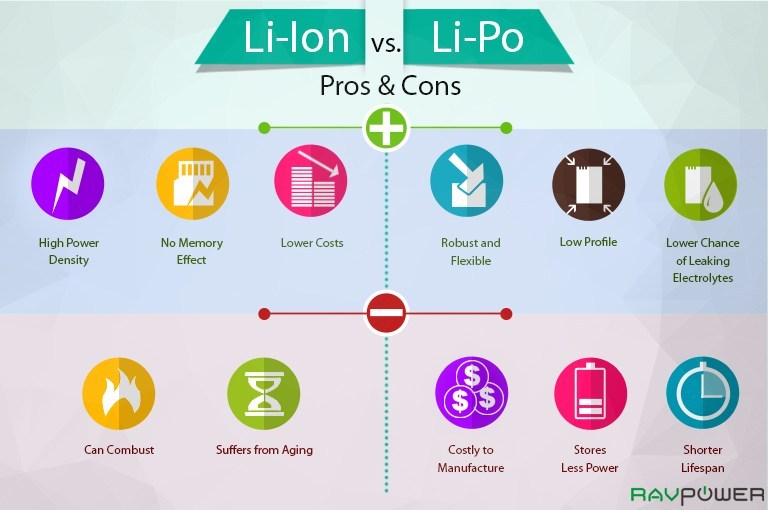
A: Usually, it does not. However, if you use a charger that was not compatible with your iPhone, it may result in your battery life span's undesirable result, or even worse cause motherboard shorted.
One such example is using an inappropriate 30V charger meant for a tablet instead of the standard 5V iPhone charger that may cause overvoltage and heat up the motherboard.

A: Unlike solid swelling, gas swelling can be fixed by repositioning the battery to make the gas escape from the wrapper. As for solid swelling, we cannot do much about it except replace the battery and carefully dispose of it to prevent fire hazards.

A: Between the two types, solid swelling is more hazardous as the solid material is more prone to explode due to chemical reaction. On the other hand, gas swelling is not as dangerous; however, pressure or overheating may cause the device's malfunction if it is not dealt with immediately.

A: Charging as well as discharging your phone at room temperature can keep the battery at good health. To address the elephant in the room, the battery's quality also depends on the production line whether proper procedure had been put in place during the manufacturing process.
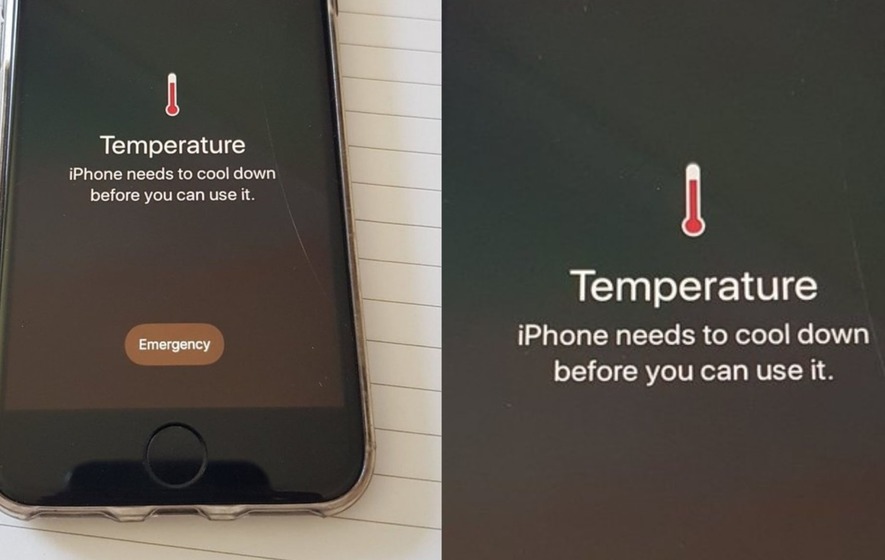
A: A swollen phone and a cracked screen from the side are usually cases of a bloated battery. Hitec iPhone Repair Service is the best way to get a quick fix for your devices. Our no-obligation free diagnostics service lets you keep the foot on the pedal so that you'll get know exactly your phone situation.
After identifying your phone issue, we will fix it within one hour without delay for most of the common repair. Reason being all procedure are done in-hour at our Bugis Junction service center. Feel free to browse our easy-to-use website and select a service of your choice to schedule a date. Our service advisor will be dedicated to serve you at your expected timing.
We also cater other repair service, for example, iPhone front back glass replacement and iPhone Motherboard repair. Our well-trained tech specialist will implement the most advanced tools and repair method to blow away the cobwebs and revive your iPhone to original status.
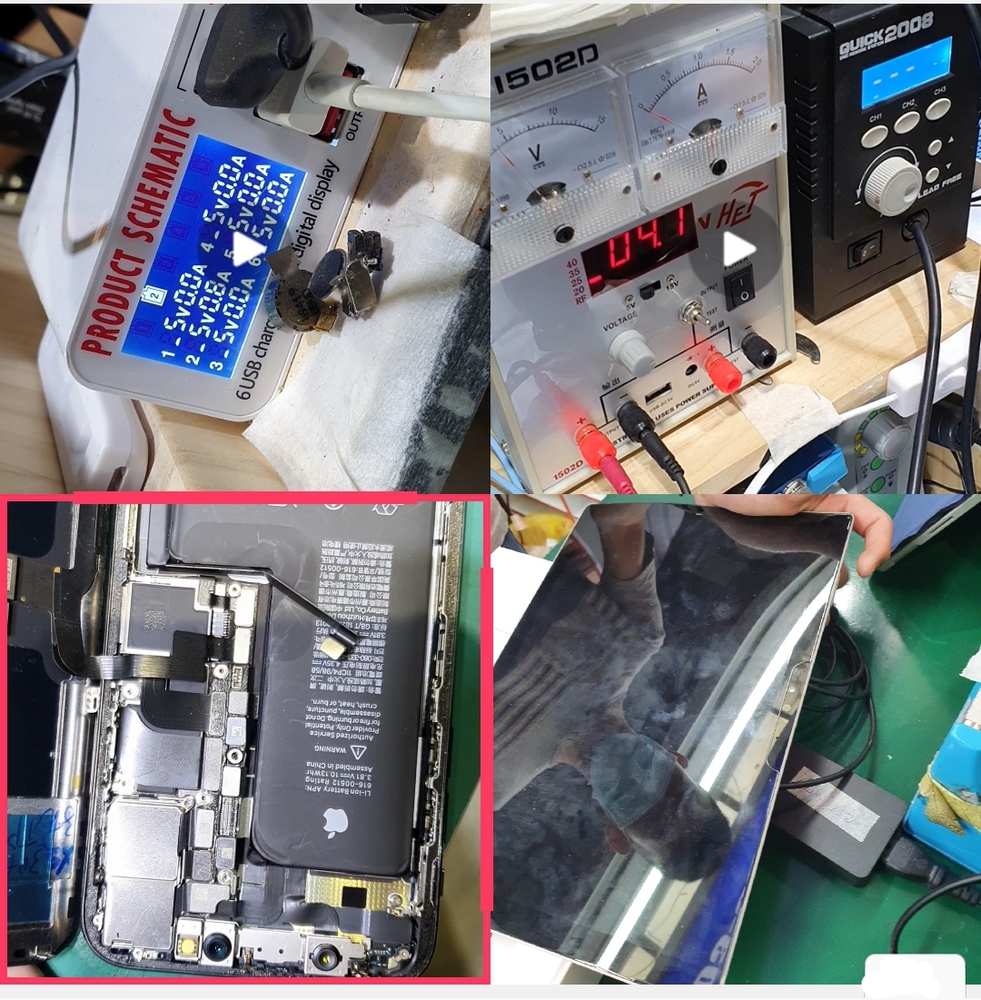
We can replace Original iPhone Battery for the following models:
| Model Name | Repair Parts | Price |
|---|---|---|
| iPhone 16 Pro Max | Original Battery Replacement | $145 |
| iPhone 16 Pro | Original Battery Replacement | $145 |
| iPhone 16 Plus | Original Battery Replacement | $129 |
| iPhone 16 | Original Battery Replacement | $129 |
| iPhone 15 Pro Max | Original Battery Replacement | $128 |
| iPhone 15 Pro | Original Battery Replacement | $128 |
| iPhone 15 Plus | Original Battery Replacement | $128 |
| iPhone 15 | Original Battery Replacement | $128 |
| iPhone 14 Pro Max | Original Battery Replacement | $128 |
| iPhone 14 Pro | Original Battery Replacement | $128 |
| iPhone 14 Plus | Original Battery Replacement | $128 |
| iPhone 14 | Original Battery Replacement | $128 |
| Iphone 13 Pro Max | Original Battery Replacement | $115 |
| Iphone 13 Pro | Original Battery Replacement | $115 |
| Iphone 13 | Original Battery Replacement | $115 |
| Iphone 13 Mini | Original Battery Replacement | $115 |
| Iphone 12 Pro Max | Original Battery Replacement | $115 |
| Iphone 12 Pro | Original Battery Replacement | $115 |
| Iphone 12 | Original Battery Replacement | $115 |
| Iphone 12 Mini | Original Battery Replacement | $115 |
| Iphone 11 Pro Max | Original Battery Replacement | $115 |
| Iphone 11 Pro | Original Battery Replacement | $115 |
| Iphone 11 | Original Battery Replacement | $115 |
| Iphone XS Max | Original Battery Replacement | $115 |
| Iphone XS | Original Battery Replacement | $115 |
| Iphone XR | Original Battery Replacement | $115 |
| Iphone X | Original Battery Replacement | $115 |
| iPhone SE 2022 | Original Battery Replacement | $95 |
| iPhone SE 2020 | Original Battery Replacement | $95 |
| Iphone 8 Plus | Original Battery Replacement | $95 |
| Iphone 8 | Original Battery Replacement | $95 |
| Iphone 7 Plus | Original Battery Replacement | $85 |
| Iphone 7 | Original Battery Replacement | $85 |
We can replace iPhone with Grade A battery for the following models:

The pictures may be a little shocking, but battery swelling is a more common problem than people think. There are a lot of misconceptions about battery problems so we asked a few of our expert techs at the home office to explain more about the issue and why it happens.
It may come as a surprise to most of us when we first saw the status of a bloated battery. We can be sure that it is a common issue face by most of us.
To eradicate any misconception about the iPhone battery faulty issues, our repair experts had compiled a Q and A guide to give users a better understanding of the Do's and Don't that may cause batteries to swell suddenly.
A. One of the many reasons that iPhone battery drains faster than usual is setting the screen to full brightness level instead of auto brightness. Before you know it, the display LED will drain your battery much faster than you can imagine. Another reason for battery drain is apps running in the background.
A. The rule of thumb to check if your battery is worn out or not is to check if the condition of the battery is more than 80 percent or has exceeded 500 complete charge cycles, whichever comes first. If the percentage drops to 79% and below, "Service" will be displayed when you go into the settings and select the battery option.
A. There are times when you forget to charge your phone's battery. To avoid unnecessary battery drain, set your display brightness to Auto or dim the backlight in the display controls. You may also want to turn off Wifi and Bluetooth when you are not using it.
A. If you have an appointment, allow 30 minutes to an hour. If you do not have an appointment, plan on one to two hours. iPhone repair shop is usually quieter after lunchtime, so the repair will take less time.During rush hour, such as lunchtime or after office hours, you should expect a longer wait. The key point here is that while replacing the battery may only take 20 minutes, checking the battery's performance can take another 15 to 20 minutes.
A. If your iPhone can power on normally, the data will be retained as battery replacement will not cause data loss. If there's another problem besides the battery, our technician may need to wipe the phone data through a factory reset. The best option is to regularly backup your iPhone to icloud in case of any unwanted situation.
A.
1) LCD Replacement: When users accidentally drop their iPhone, the first thing that comes to mind is whether the screen is cracked or damaged. The worst kept secret of iPhone or any other smartphone for that matter is the vulnerability of its front glass. Although some of us cover the screen with a protective case and tempered glass, most users still prefer not to use a screen or cover for fear of affecting touch sensitivity. For this reason, the most common type of iPhone repair is LCD screen replacement.
2) Charging Port Replacement: iPhone Lightning port replacement is the next most common repair due to excessive use leading to wear and tear. In addition, some users plug and unplug their charging port in the wrong direction, causing the internal pin to bend.
3) Water Damage: Newer version iPhones are more water-resistant than others, but is still susceptible to water damage because the waterproof seal can wear off over time and water might leak in.
If your phone gets wet, it's hard to tell what kind of damage it has until it's opened and diagnostic tests are run.
A: Swelling can be categorized into two different groups: solid and gas. Batteries are package in the factory so that the air around the battery is airtight and ensures it does not leak. After prolonged usage and charging, the gas build-up gradually but gets trapped by the battery's wrapper. This results in the battery swelling up.
Another reason that results in the swelling is due to chemical reactions that cause solid material inside to build up. Both of these are the main cause of a bloated battery.
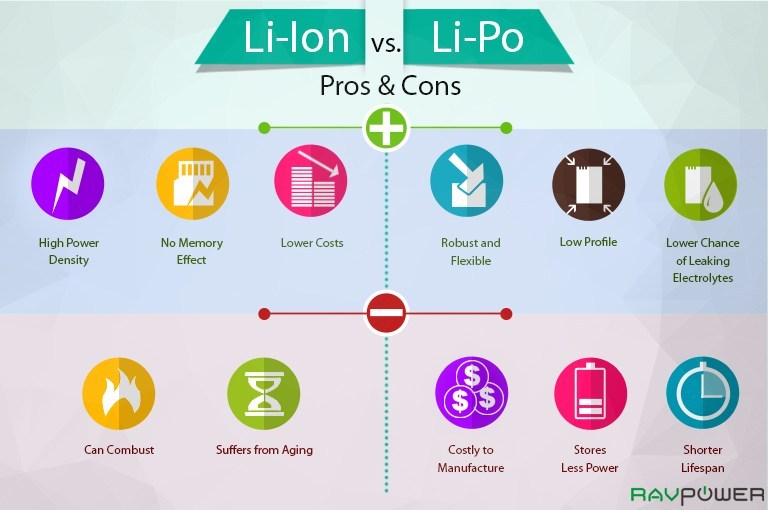
A: Usually, it does not. However, if you use a charger that was not compatible with your iPhone, it may result in your battery life span's undesirable result, or even worse cause motherboard shorted.
One such example is using an inappropriate 30V charger meant for a tablet instead of the standard 5V iPhone charger that may cause overvoltage and heat up the motherboard.

A: Unlike solid swelling, gas swelling can be fixed by repositioning the battery to make the gas escape from the wrapper. As for solid swelling, we cannot do much about it except replace the battery and carefully dispose of it to prevent fire hazards.

A: Between the two types, solid swelling is more hazardous as the solid material is more prone to explode due to chemical reaction. On the other hand, gas swelling is not as dangerous; however, pressure or overheating may cause the device's malfunction if it is not dealt with immediately.

A: Charging as well as discharging your phone at room temperature can keep the battery at good health. To address the elephant in the room, the battery's quality also depends on the production line whether proper procedure had been put in place during the manufacturing process.
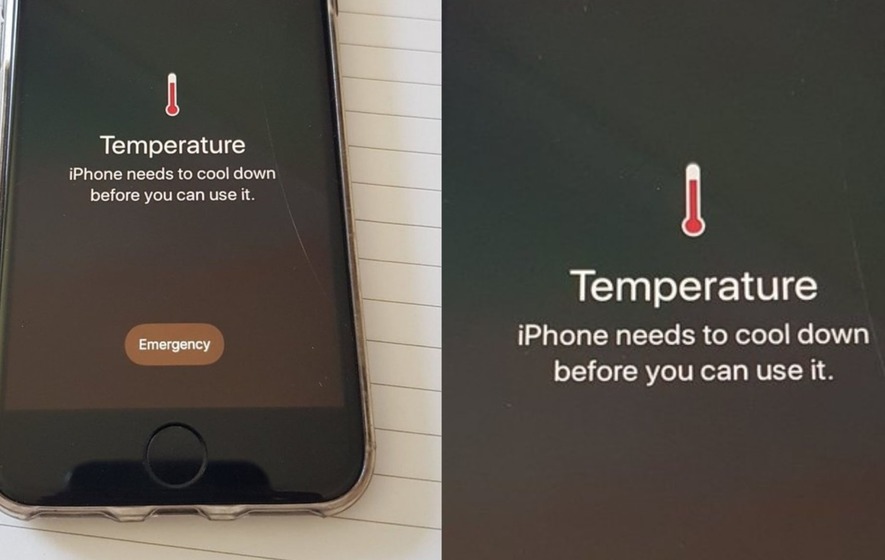
A: A swollen phone and a cracked screen from the side are usually cases of a bloated battery. Hitec iPhone Repair Service is the best way to get a quick fix for your devices. Our no-obligation free diagnostics service lets you keep the foot on the pedal so that you'll get know exactly your phone situation.
After identifying your phone issue, we will fix it within one hour without delay for most of the common repair. Reason being all procedure are done in-hour at our Bugis Junction service center. Feel free to browse our easy-to-use website and select a service of your choice to schedule a date. Our service advisor will be dedicated to serve you at your expected timing.
We also cater other repair service, for example, iPhone front back glass replacement and iPhone Motherboard repair. Our well-trained tech specialist will implement the most advanced tools and repair method to blow away the cobwebs and revive your iPhone to original status.
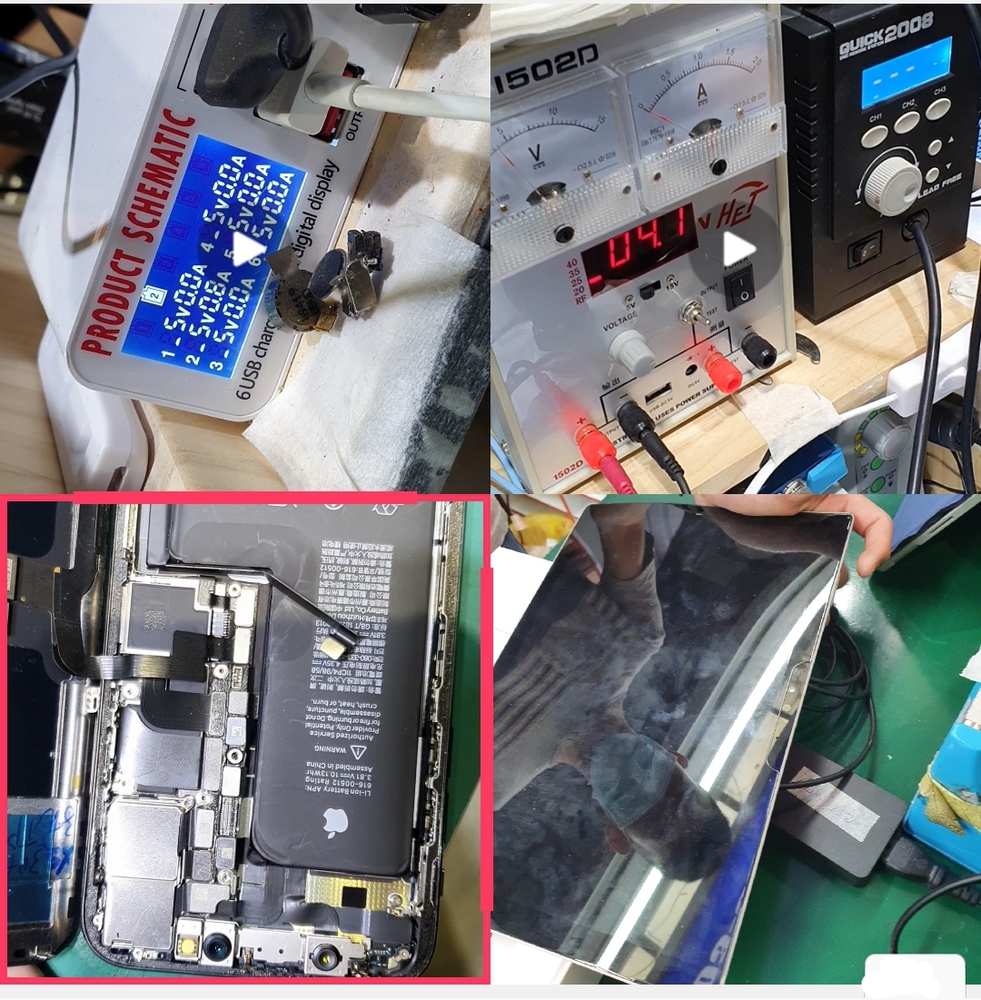
We can replace Original iPhone Battery for the following models:
| Model Name | Repair Parts | Price |
|---|---|---|
| iPhone 16 Pro Max | Original Battery Replacement | $145 |
| iPhone 16 Pro | Original Battery Replacement | $145 |
| iPhone 16 Plus | Original Battery Replacement | $129 |
| iPhone 16 | Original Battery Replacement | $129 |
| iPhone 15 Pro Max | Original Battery Replacement | $128 |
| iPhone 15 Pro | Original Battery Replacement | $128 |
| iPhone 15 Plus | Original Battery Replacement | $128 |
| iPhone 15 | Original Battery Replacement | $128 |
| iPhone 14 Pro Max | Original Battery Replacement | $128 |
| iPhone 14 Pro | Original Battery Replacement | $128 |
| iPhone 14 Plus | Original Battery Replacement | $128 |
| iPhone 14 | Original Battery Replacement | $128 |
| Iphone 13 Pro Max | Original Battery Replacement | $115 |
| Iphone 13 Pro | Original Battery Replacement | $115 |
| Iphone 13 | Original Battery Replacement | $115 |
| Iphone 13 Mini | Original Battery Replacement | $115 |
| Iphone 12 Pro Max | Original Battery Replacement | $115 |
| Iphone 12 Pro | Original Battery Replacement | $115 |
| Iphone 12 | Original Battery Replacement | $115 |
| Iphone 12 Mini | Original Battery Replacement | $115 |
| Iphone 11 Pro Max | Original Battery Replacement | $115 |
| Iphone 11 Pro | Original Battery Replacement | $115 |
| Iphone 11 | Original Battery Replacement | $115 |
| Iphone XS Max | Original Battery Replacement | $115 |
| Iphone XS | Original Battery Replacement | $115 |
| Iphone XR | Original Battery Replacement | $115 |
| Iphone X | Original Battery Replacement | $115 |
| iPhone SE 2022 | Original Battery Replacement | $95 |
| iPhone SE 2020 | Original Battery Replacement | $95 |
| Iphone 8 Plus | Original Battery Replacement | $95 |
| Iphone 8 | Original Battery Replacement | $95 |
| Iphone 7 Plus | Original Battery Replacement | $85 |
| Iphone 7 | Original Battery Replacement | $85 |
We can replace iPhone with Grade A battery for the following models:
| Product Image | Product Model | View |
|---|---|---|
 | Apple iPhone XS Max | |
 | Apple iPhone XS | |
 | Apple iPhone XR | |
 | Apple iPhone X | |
 | Apple iPhone SE (2022) | |
 | Apple iPhone SE (2020) | |
 | Apple iPhone SE | |
 | Apple iPhone Air | |
 | Apple iPhone 8 Plus | |
 | Apple iPhone 8 | |
 | Apple iPhone 7 Plus | |
 | Apple iPhone 7 | |
 | Apple iPhone 6S Plus | |
 | Apple iPhone 6S | |
 | Apple iPhone 6 Plus | |
 | Apple iPhone 6 | |
 | Apple iPhone 5S | |
 | Apple iPhone 5 | |
 | Apple iPhone 4/4S | |
 | Apple iPhone 17 Pro Max | |
 | Apple iPhone 17 Pro | |
 | Apple iPhone 17 | |
 | Apple iPhone 16e | |
 | Apple iPhone 16 Pro Max | |
 | Apple iPhone 16 Pro | |
 | Apple iPhone 16 Plus | |
 | Apple iPhone 16 | |
 | Apple iPhone 15 Pro Max | |
 | Apple iPhone 15 Pro | |
 | Apple iPhone 15 plus | |
 | Apple iPhone 15 | |
 | Apple iPhone 14 Pro Max | |
 | Apple iPhone 14 Pro | |
 | Apple iPhone 14 Plus | |
 | Apple iPhone 14 | |
 | Apple iPhone 13 Pro Max | |
 | Apple iPhone 13 Pro | |
 | Apple iPhone 13 Mini | |
 | Apple iPhone 13 | |
 | Apple iPhone 12 Pro Max | |
 | Apple iPhone 12 Pro | |
 | Apple iPhone 12 Mini | |
 | Apple iPhone 12 | |
 | Apple iPhone 11 Pro Max | |
 | Apple iPhone 11 Pro | |
 | Apple iPhone 11 | |