iPhone 13 Pro Max White Screen Repair
Some iPhone 13 Series Users are Facing White Screen Problem
In 2023, the iPhone 13 Pro remains a top choice for individuals who use Apple services such as iMessage and FaceTime. It features a 6.1" OLED display with a resolution of 1170x2532 and a refresh rate of 60Hz. Although its peak brightness of 1200 Nits may be suitable for viewing in direct sunlight, this can be affected by factors such as ambient temperature and dimming of brightness. It is a clear choice for those who are part of the Apple ecosystem.

All models of the iPhone 13 boast the same peak brightness of 1200 Nits. The iPhone 13 Pro Max and 13 Pro have identical display specifications, but the Pro Max has a larger screen size of 6.7 inches. Apple sources their displays from three suppliers, namely Samsung, BOE, and LG. There`s no way to differentiate between the display's manufacturers as they are almost identical in terms of screen quality.
It can be frustrating to experience a green line or tint issue on Samsung's E4 AMOLED panels. You may be wondering if the iPhone 13 lineup also uses these panels, but there is currently no clear answer to that question.
Users have reported issues with green tint on iPhone 13 displays, which initially started with flickering, then eventually led to permanent screen damage. More cases with similar problems have been reported over the months.
Numerous threads on Apple's forums report instances of screens turning completely white. This indicates that the display issue is widespread and currently unable to rectify using DIY methods.
White Screen Issue Free Fix
If your iPhone 13/13 Pro Max is currently covered by Apple care warranty, you can receive a complimentary repair or replacement from Apple. However, if your device is no longer under warranty, you will be required to cover the costs of the repair or replacement. This can become costly, especially if the issue is related to hardware. It is reasonable for customers to feel frustrated about this, as they believe that they are being held responsible for an issue that is not their fault.
What if you had experienced the same white screen issue with your iPhone 13 Pro Max? We had compiled a list of all possible solutions to fix by using both software and hardware methods.
These are some of the reasons why your iPhone 13 Pro Max may have a white screen issue.
1. Cause by Software:
If you are experiencing a white screen problem on your iPhone 13 Pro Max, there could be several reasons for it.
2. Cause by Hardware::
A iPhone defective LCD, motherboard failure, or a broken flex cable could also be the root of the problem.
Here are some solutions to fix the white screen problem on your iPhone 13 Pro Max:
1. Perform a Hard Restart:
Force restart may help. To do this, press and hold both the Side button and the Volume Up or Down button at the same time until the Apple logo appears. This could resolve many software-related issues.

2. Reinstall the Operating System:
Is your iPhone 13 Pro Max showing a white screen? It could be due to a corrupted operating system. Plug-in your iPhone to your Mac and download the latest version of the operating system on Apple iTunes.
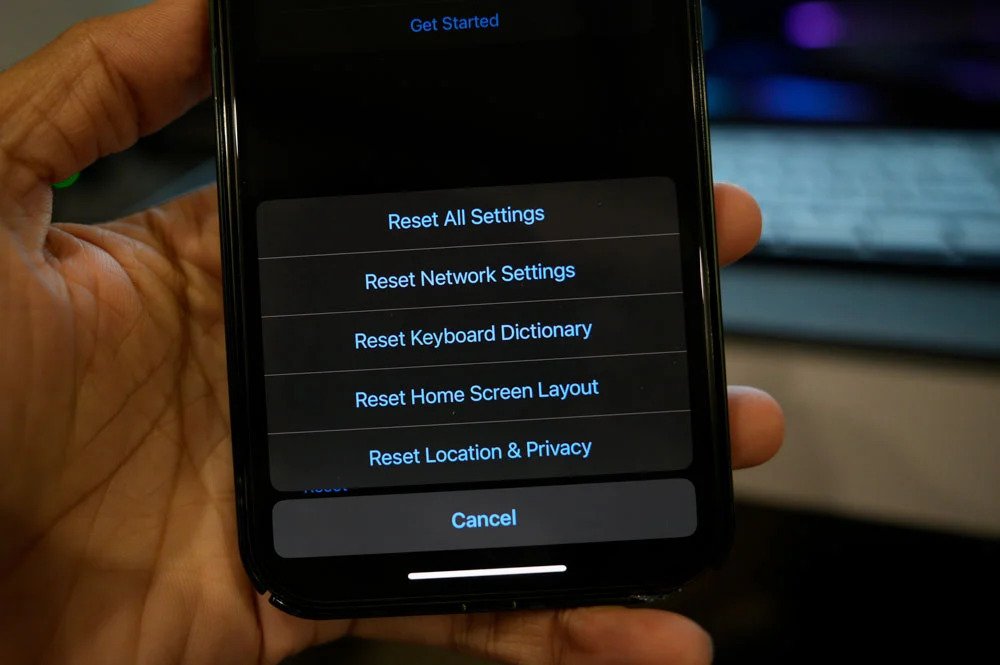
3. Update the Apps:
If you're experiencing a white screen problem, updating your apps could be the solution. Head over to the App Store and check for any updates available for your apps.

4. Use the Built-In Diagnostics Tools:
The iPhone 13 Pro Max comes with built-in diagnostics tools that can assist in identifying hardware-related issues. These tools are simple to use and provide a comprehensive report on the device's health. To access the diagnostics tools, navigate to Settings > General > About.
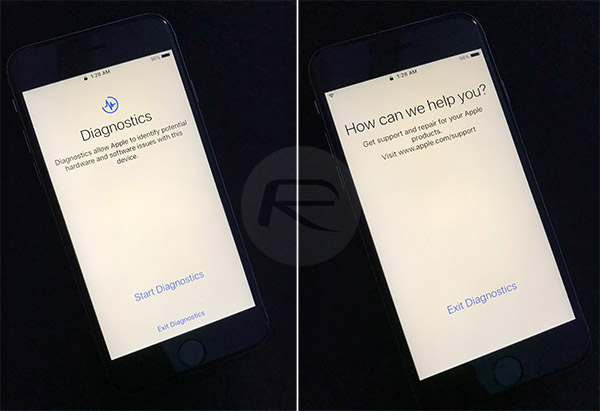
5. Consult a Technician:
If none of the above solutions work, it is possible that the issue is related to the hardware of the device. In such a scenario, consulting an experienced iPhone technician or visiting an Apple store for assistance would be the best course of action.

Conclusion
If you're dealing with a frustrating white screen issue on your iPhone 13 Pro Max, don't worry - there are plenty of solutions to try. From simple troubleshooting steps to more advanced fixes, you can get your device back up and running in no time. And if you're still having trouble, don't hesitate to contact an experienced technician for assistance.
If you have Apple care warranty, you can get your device repaired or replaced for free. Alternatively, you can seek assistance from a skilled technician at the iPhone Repair Shop in Singapore to address the issue. Prior to attempting any of the solutions provided in this blog post, it is crucial to back up your data.
Service Center Locations in Singapore:
Bugis Junction
Address :200 Victoria Street #03-24, Singapore 188021
Operating Hours: Mon-Fri 11:00am – 8:30pm Sat-Sun 11:00am – 9:00pm
Nearest MRT: Bugis MRT Station
International Plaza
Address :10 Anson Road #01-59, Singapore 079903
Operating Hours: Mon-Sat 10:30am – 8:00pm Sun 10:30am – 3:00pm
Nearest MRT: Tanjong Pagar MRT Station

