Dropping your Macbook in an accident may cause cracks to appear on the LCD screen, which needs to be repaired instantly to prevent further damage. However, it is costly to repair the LCD screen, with prices ranging around $400-1000. Users also find it challenging to choose from the different costs and repair options available.
Repair costs usually depend on the type of LCD screen, how skilled your technician is, whether the screen is being replaced through an independent repairer, or Apple’s Custom Service Providers. Another factor is if the LCD was an original Apple feature or not.
The following article will brief you on the various types of LCD screen replacements, and how you can pick which LCD screen replacement will be the best for a MacBook Pro.
It is vital to understand the basic construction of this model of Macbook. The LCD assembly for this MacBook (both 13” as well as 15”) is from around 2012 to 2016, along with the Retina display of the Macbook 12”.
When it comes to LCD replacements, there are three types:
1.The OEM replacement for the inner LCD
2.The OEM assembly replacement for LCD
3.Original assembly replacement for LCD
It can be seen in the picture given below how the design and construction of this Macbook comprise 3 different parts - the top aluminum casing of the MacBook itself, along with a backlight as well as an LCD screen.
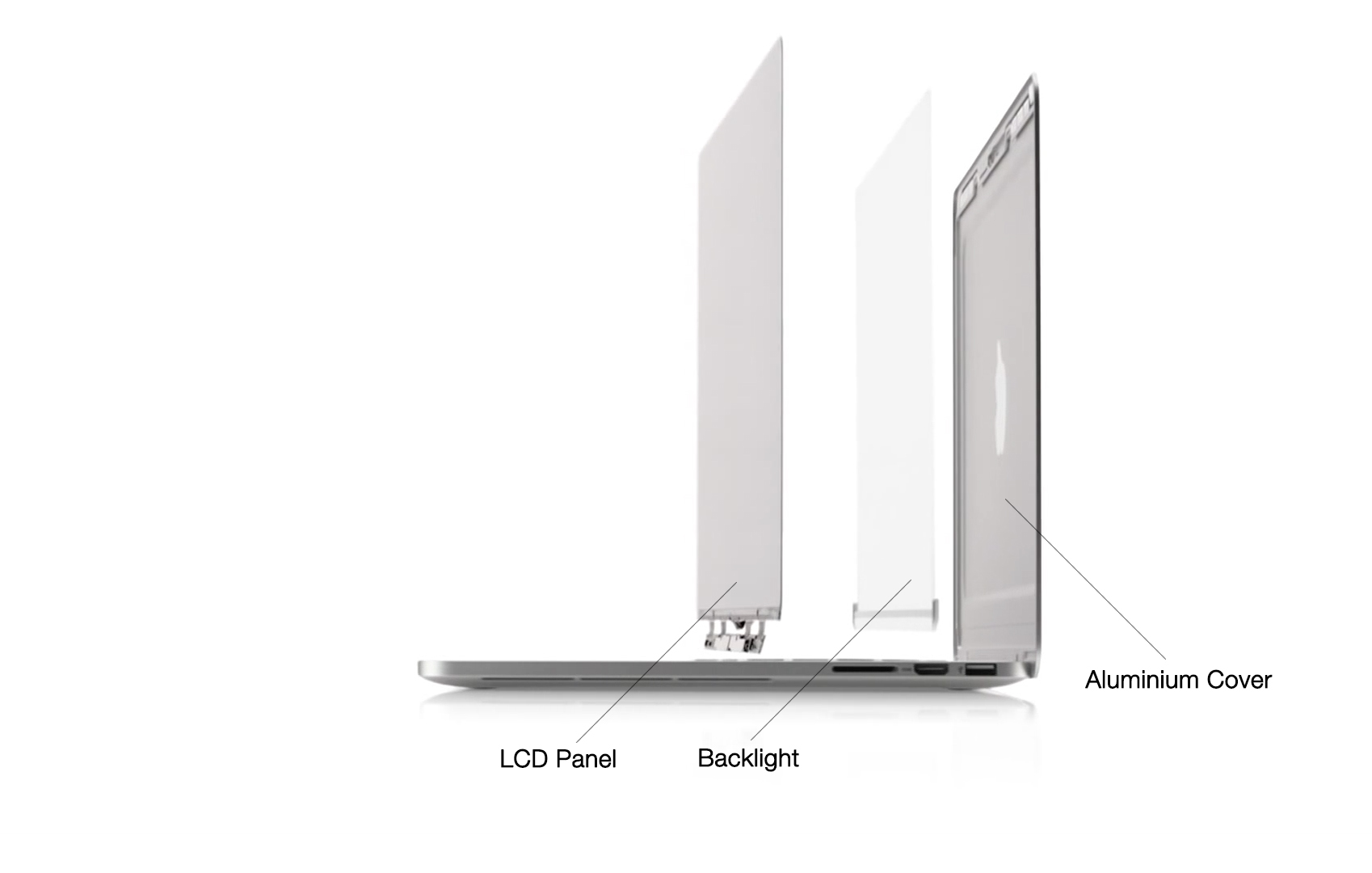
This method is utilized in situations such as when the LCD screen isn’t seriously damaged or cracked. The OEM replacement only changes the outer panel of the LCD. This can be done by applying heat to the damaged LCD panel, causing its adhesive to loosen and separate itself from the aluminum casing. After this, as the new LCD screen is stuck onto the aluminum cover and assembled into position.
Users should keep in mind that the repair screens will always be ones from 3rd parties, despite claims from your repair shop about the screen being original. More than often, these 3rd parties work for the Apple company but are not the original LCD screens one may find in MacBooks. However, the resolution size is almost the same, and the colors are more or less similar.
Users should make sure their technician is skilled and experienced, as even the slightest damage to the backlight due to the glass shards can lead to an imperfect result. This may also cause white lines or streaks to appear on the LCD screen.
Pros:
● Inexpensive and budget-friendly
● Same resolution size as original Apple displays
Cons:
● White light leaks on the sides of the screen if the backlight is not placed correctly
● Colour resolution may not be as bright or vivid
● Brightness may differ from original LCD screens
● Not the best option for seriously damaged screens

In this type of replacement, an LCD panel for OEM assembly replacement is already manufactured on the aluminum casings. These casings can be acquired from Macs that may have LCD panels that do not work. These panels are detached from these Macs and are then replaced with brand new LCDs.
This type of LCD replacement mainly works for users that are searching to replace their dented or ill-looking casings with new covers, or users who have badly damaged LCD screens that are completely shattered.
When it comes to OEM assembly replacement for LCDs, the rates are more expensive as compared to OEM replacement for inner LCDs. Prices, however, may vary depending on the resource your technician gets their materials and resources from.
Replacement LCD screens may not be as bright or vivid as original screens, and may also face light leak problems. According to multiple user reviews, the light leak problems are usually faced in Facetime cameras, which adds a purplish tinge to pictures and videos that were taken through Facetime cameras.
Take note that some unethical shops may pass off this type of parts as genuine Apple assembled LCD to gain a higher profit.
Pros:
● Excellent condition of aluminium casings
● Resolution size is the same as the original displays
Cons:
● Light leak issues if the blacklight has not been appropriately adjusted
● Colour may not be as bright as original screens
● Brightness may differ from original screens
● Purplish tinge on Facetime due to light leak issues

Also categorised as the best replacements, one can get for their Apple LCDs. These replacements of LCD screens are new and have the same specifications as original Retina LCDs for the MacBook Pro. This means no compromisation on brightness, colour, and resolution size. These replacements come directly from Apple factories, and also have an additional protective layer on both sides of the screen.
Barcodes, as well as serial numbers, are provided for these assemblies. Additional stickers for quality control as well as plastic films that can be used to protect the cable are also included, as well as rubber pads for the inner part of the LCD hinge. It should be mentioned that not all assemblies will have such features such as stickers for quality control. Those without such stickers may still be original materials from Apple, except they were acquired from a different place.
Pros:
● No compromisation on colour, brightness, or resolution
● bashed-up looking aluminium casing can be replaced
● Rubber pads available
● No purplish-tinge issues
Cons:
● Costly
● Not easily available in conventional repair shop
● Installer must be experience and knowledgeble.

Is your repaired screen original or not?
How can you figure out whether the panel fixed by your repairer was an original Mac LCD panel? This can be done in 3 ways.
1.Price:
Although this may not be the most precise way to determine it, in most cases, low rates for an LCD replacement means that the part is re-assembled. The prices for reassembly of an original Pro Retina of 13 inches are usually around $660 to $750. For the 15 inch Pro Retina, it may cost you around $750 to $850
If any repair shops reassemble or replace your LCD screen for $750 for 13 inches, and a price of $850 for 15 inches, you may be overcharge. However, your original 13-inch Macbook Pro can have its OEM LCD reassembled and replaced at the cost of $660. This might be because the aluminium casing is not completely new. Original Apple Affiliated Service Providers will cost you around $1000 to replace your LCD screen. For people who are on a budget, the lower Macbook repair price may be more sensible.
2. Barcodes and stickers on cables and connectors:
The Original materials of Apple assemblies for LCDs will usually come with stickers and plastic casings that can protect the cable connector for your LCD. Protective plastic for your WiFi connectors will also be provided. It is also possible that some original assemblies do not have these labels and protective caps, yet still be authentic if they have the other features present.
3. Brightness and Sensors:
OEM LCDs are usually quite bright, and better than original LCDs. In fact, there are better brightness adjustments in OEM LCDs as compared to the original ones. However, OEM LCDs might be slow when it comes to adjusting the brightness level of the screen. A simple way of testing and finding out if your LCD is original is by covering the Facetime camera and checking the brightness adjustment. Original LCDs will dim down immediately.
Most repair shops don’t inform their customers on the type of LCD screen that is being used for replacement, and whether it is an OEM LCD or not. Make sure to choose a replacement after great care and consideration.
We can replace Macbook LCD Screen or Top Cover Assembly with LCD for the following models:
Dropping your Macbook in an accident may cause cracks to appear on the LCD screen, which needs to be repaired instantly to prevent further damage. However, it is costly to repair the LCD screen, with prices ranging around $400-1000. Users also find it challenging to choose from the different costs and repair options available.
Repair costs usually depend on the type of LCD screen, how skilled your technician is, whether the screen is being replaced through an independent repairer, or Apple’s Custom Service Providers. Another factor is if the LCD was an original Apple feature or not.
The following article will brief you on the various types of LCD screen replacements, and how you can pick which LCD screen replacement will be the best for a MacBook Pro.
It is vital to understand the basic construction of this model of Macbook. The LCD assembly for this MacBook (both 13” as well as 15”) is from around 2012 to 2016, along with the Retina display of the Macbook 12”.
When it comes to LCD replacements, there are three types:
1.The OEM replacement for the inner LCD
2.The OEM assembly replacement for LCD
3.Original assembly replacement for LCD
It can be seen in the picture given below how the design and construction of this Macbook comprise 3 different parts - the top aluminum casing of the MacBook itself, along with a backlight as well as an LCD screen.
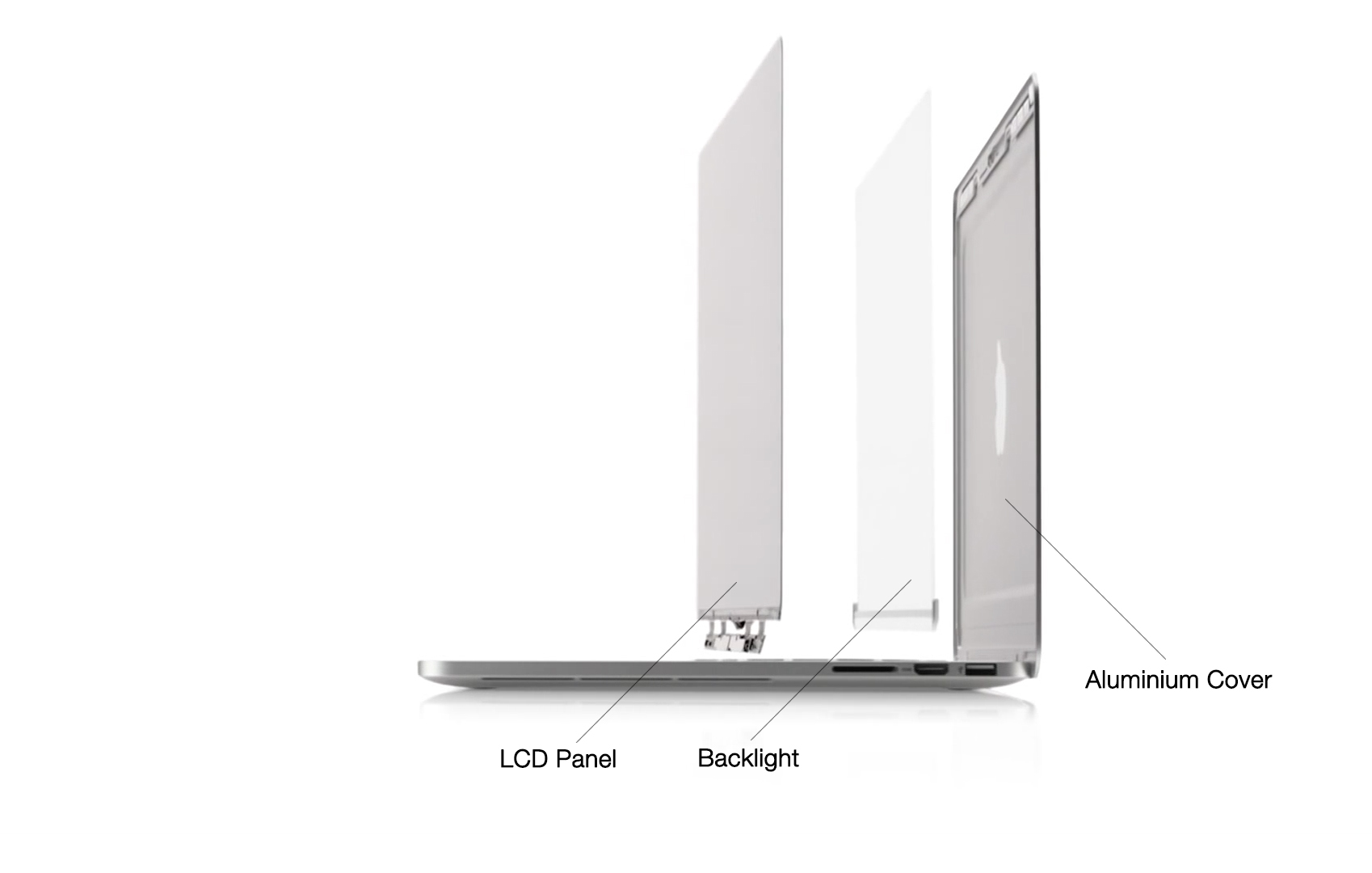
This method is utilized in situations such as when the LCD screen isn’t seriously damaged or cracked. The OEM replacement only changes the outer panel of the LCD. This can be done by applying heat to the damaged LCD panel, causing its adhesive to loosen and separate itself from the aluminum casing. After this, as the new LCD screen is stuck onto the aluminum cover and assembled into position.
Users should keep in mind that the repair screens will always be ones from 3rd parties, despite claims from your repair shop about the screen being original. More than often, these 3rd parties work for the Apple company but are not the original LCD screens one may find in MacBooks. However, the resolution size is almost the same, and the colors are more or less similar.
Users should make sure their technician is skilled and experienced, as even the slightest damage to the backlight due to the glass shards can lead to an imperfect result. This may also cause white lines or streaks to appear on the LCD screen.
Pros:
● Inexpensive and budget-friendly
● Same resolution size as original Apple displays
Cons:
● White light leaks on the sides of the screen if the backlight is not placed correctly
● Colour resolution may not be as bright or vivid
● Brightness may differ from original LCD screens
● Not the best option for seriously damaged screens

In this type of replacement, an LCD panel for OEM assembly replacement is already manufactured on the aluminum casings. These casings can be acquired from Macs that may have LCD panels that do not work. These panels are detached from these Macs and are then replaced with brand new LCDs.
This type of LCD replacement mainly works for users that are searching to replace their dented or ill-looking casings with new covers, or users who have badly damaged LCD screens that are completely shattered.
When it comes to OEM assembly replacement for LCDs, the rates are more expensive as compared to OEM replacement for inner LCDs. Prices, however, may vary depending on the resource your technician gets their materials and resources from.
Replacement LCD screens may not be as bright or vivid as original screens, and may also face light leak problems. According to multiple user reviews, the light leak problems are usually faced in Facetime cameras, which adds a purplish tinge to pictures and videos that were taken through Facetime cameras.
Take note that some unethical shops may pass off this type of parts as genuine Apple assembled LCD to gain a higher profit.
Pros:
● Excellent condition of aluminium casings
● Resolution size is the same as the original displays
Cons:
● Light leak issues if the blacklight has not been appropriately adjusted
● Colour may not be as bright as original screens
● Brightness may differ from original screens
● Purplish tinge on Facetime due to light leak issues

Also categorised as the best replacements, one can get for their Apple LCDs. These replacements of LCD screens are new and have the same specifications as original Retina LCDs for the MacBook Pro. This means no compromisation on brightness, colour, and resolution size. These replacements come directly from Apple factories, and also have an additional protective layer on both sides of the screen.
Barcodes, as well as serial numbers, are provided for these assemblies. Additional stickers for quality control as well as plastic films that can be used to protect the cable are also included, as well as rubber pads for the inner part of the LCD hinge. It should be mentioned that not all assemblies will have such features such as stickers for quality control. Those without such stickers may still be original materials from Apple, except they were acquired from a different place.
Pros:
● No compromisation on colour, brightness, or resolution
● bashed-up looking aluminium casing can be replaced
● Rubber pads available
● No purplish-tinge issues
Cons:
● Costly
● Not easily available in conventional repair shop
● Installer must be experience and knowledgeble.

Is your repaired screen original or not?
How can you figure out whether the panel fixed by your repairer was an original Mac LCD panel? This can be done in 3 ways.
1.Price:
Although this may not be the most precise way to determine it, in most cases, low rates for an LCD replacement means that the part is re-assembled. The prices for reassembly of an original Pro Retina of 13 inches are usually around $660 to $750. For the 15 inch Pro Retina, it may cost you around $750 to $850
If any repair shops reassemble or replace your LCD screen for $750 for 13 inches, and a price of $850 for 15 inches, you may be overcharge. However, your original 13-inch Macbook Pro can have its OEM LCD reassembled and replaced at the cost of $660. This might be because the aluminium casing is not completely new. Original Apple Affiliated Service Providers will cost you around $1000 to replace your LCD screen. For people who are on a budget, the lower Macbook repair price may be more sensible.
2. Barcodes and stickers on cables and connectors:
The Original materials of Apple assemblies for LCDs will usually come with stickers and plastic casings that can protect the cable connector for your LCD. Protective plastic for your WiFi connectors will also be provided. It is also possible that some original assemblies do not have these labels and protective caps, yet still be authentic if they have the other features present.
3. Brightness and Sensors:
OEM LCDs are usually quite bright, and better than original LCDs. In fact, there are better brightness adjustments in OEM LCDs as compared to the original ones. However, OEM LCDs might be slow when it comes to adjusting the brightness level of the screen. A simple way of testing and finding out if your LCD is original is by covering the Facetime camera and checking the brightness adjustment. Original LCDs will dim down immediately.
Most repair shops don’t inform their customers on the type of LCD screen that is being used for replacement, and whether it is an OEM LCD or not. Make sure to choose a replacement after great care and consideration.
We can replace Macbook LCD Screen or Top Cover Assembly with LCD for the following models:
| Product Image | Product Model | View |
|---|---|---|
 | Macbook Pro 17-inch A1297 | |
 | MacBook Pro 16-inch Late 2023 A2991 | |
 | Macbook Pro 16-inch 2021 A2485 | |
 | Macbook Pro 16-inch 2019 A2141 | |
 | Macbook Pro 15-inch Retina A1398 | |
 | Macbook Pro 15-inch A1286 | |
 | Macbook Pro 15-inch 2018-19 A1990 | |
 | Macbook Pro 15-inch 2016-17 A1707 | |
 | MacBook Pro 14-inch 2023 A2918 | |
 | Macbook Pro 14-inch 2023 A2779 | |
 | Macbook Pro 14-inch 2021 A2442 | |
 | Macbook Pro 13-inch Touchbar A1706 2017 | |
 | Macbook Pro 13-inch Retina A1502 | |
 | Macbook Pro 13-inch Non-Touchbar A1708 | |
 | Macbook Pro 13-inch M1 A2338 | |
 | Macbook Pro 13-inch A1278 | |
 | Macbook Pro 13-inch 2020 A2251,A2289 | |
 | Macbook Pro 13-inch 2018-19 A1989 | |
 | MacBook Air 15-inch 2024 A3114 | |
 | MacBook Air 15-inch 2023 A2941 | |
 | MacBook Air 13-inch M2 A2681 | |
 | MacBook Air 13-inch M1 A2337 | |
 | MacBook Air 13-inch A2179 | |
 | MacBook Air 13-inch A1932 | |
 | MacBook Air 13-inch 2011-17 A1369,A1466 | |
 | MacBook Air 11-inch A1370,A1465,A1933 | |
 | MacBook 12-inch A1534 | |