Which is the best option to have a Macbook Repair in Singapore? do the job yourself, try out an Authorised Service Provider, or find a reliable repair shop with the equipment to perform the repair? Whether it's the heart-stopping sound of a swelling battery sizzling on to a MacBook Pro, or Macbook Air is failing to boot up due to a faulty battery. Disasters happen, and you're left wondering just how much the repair would cost.
Do not get too disheartened. With our Macbook battery replacement guide, we show you how to choose, either by an Apple-authorized service provider, do it yourself or by a repair shop.
Getting a Macbook can be difficult if you're trying to locate online who has the equipment to perform the repair. For instance, it might be helpful to understand how to find a Macbook repaired if your laptop was dropped a few times or if there was a power surge. When you need to replace the battery, a Macbook tech specialist might also be able to revive your Macbook into top condition.

Advantages and Disadvantages: By taking matters into your hands, you'll save yourself a great deal of money while risking the probability of something go haywire.
There is no doubt about it, the most economical method is to buy your own battery and replace it on your own. This means you pay the expense of the components and tools to pry open your Mac back cover, an anti-static wrist ring, and properly dispose of your old battery into a toxic bin.
In most situations, you can purchase all the tool kit you need. All these add up to a fraction of a price at how much Apple charges you.
One way to find out about the repair procedure is to refer to iFixit, which provides step-by-step instructions on how to replace your Macbook battery and more complicated teardown.
If you`re not sure what the do`s are and don`t, there are bound to have some risk involved when removing the old battery. But if you are comfortable with it by following the guidelines along the way and having done all the necessary backup of data, you are good to go. You may even find the procedure challenging!
To add fuel into fire, Macbook batteries are glued so tightly that it makes it all the more difficult to remove the components. Although the IFixit battery replacement kit is for Macbook Pro with Retina Display, however, it is not suitable for a non-technical and electrical trained individual.

Pros: Apple prefers you to replace your battery with an authorized service provider for example; Alab and QCD with Apple trained technicians who could do the job. This means the cost of replacing a battery would cost more although this option is less likely to go wrong as Apple provides an additional 90-days warranty against defect.
Furthermore, your battery replacement would be a genuine product, and the repair job should take about 1 day or so.
Cons: Assuming if your Macbook is out of warranty and without Applecare plan, be prepared to fork out approximately $258 for a 13-inch MacBook Air`s battery and $288 for a 15-inch MacBook Pro with Retina display`s battery replacement.
One must also take note if the Macbook is damaged caused by mishandling or liquid spills accidentally over the keyboard, then the warrant would be voided even if you had bought with an Applecare protection plan.
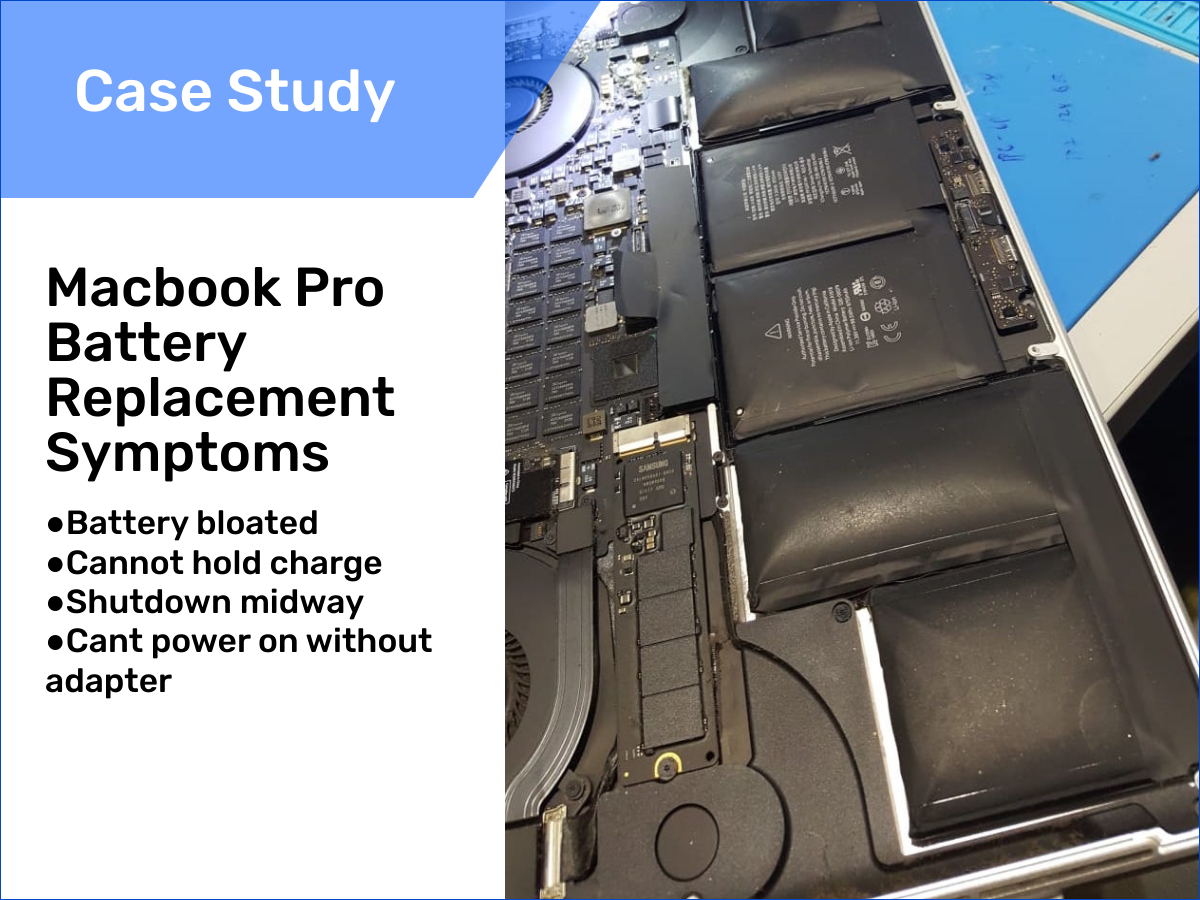
For those who are on a tight budget, going to a Third-party repair shop to have your Macbook battery replaced would definitely cost you must lesser. Many computer shops claim to use the component from a reliable source, but there are bound to be some unethical merchants that use cheaper parts to reduce the cost, which may cause manufacturer defect if the technician does not fully test it.
Depending on your Macbook version, most repair shop which does not have the knowledge are unwilling to accept the task due to the complication of removing tricky components before the battery can be removed.This is especially true when replacing Macbook Pro with Retina Display and a newer model.
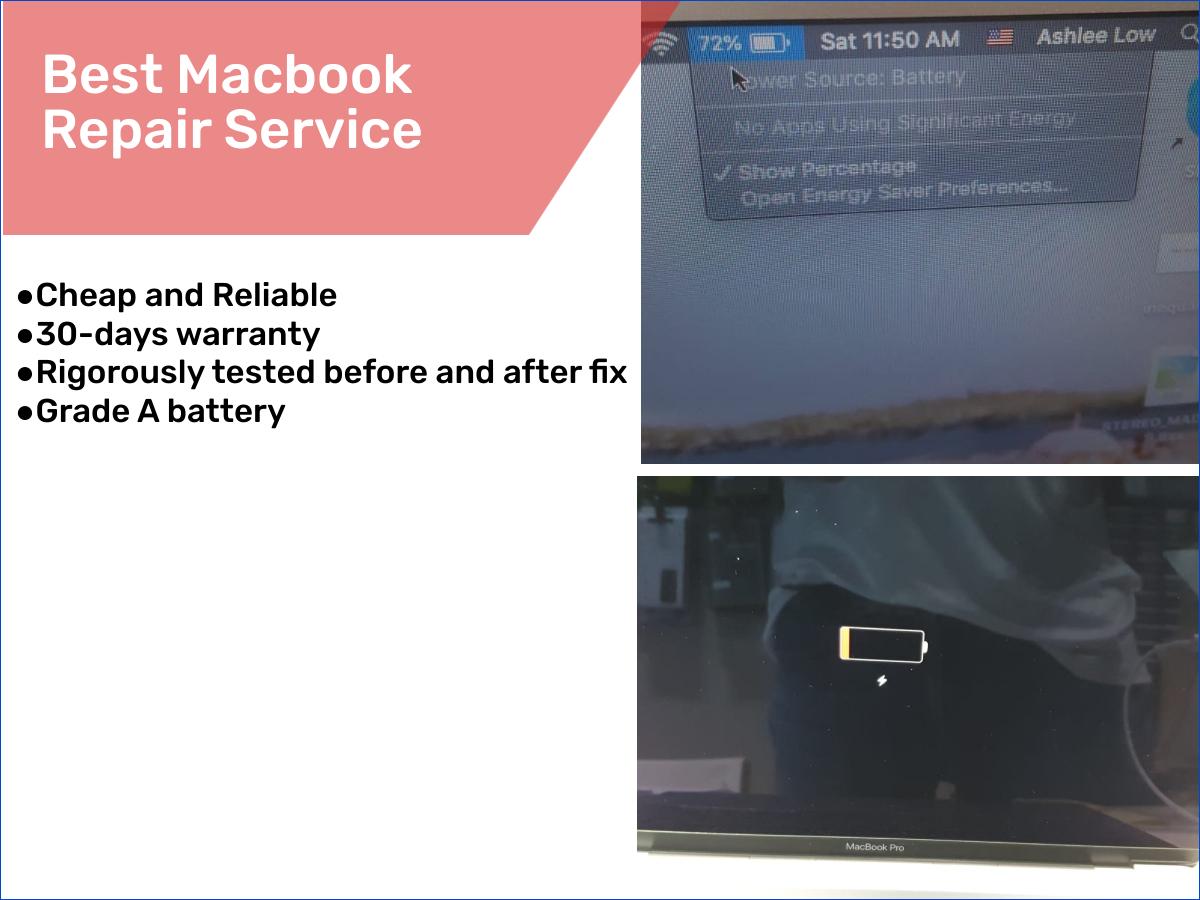
Pros: All our Grade A batteries are from the same manufacturer as Apple service center.
During the replacement process, our capable tech specialists make sure all screws and parts removed carefully and put in place after the repair is done. After which, your Macbook will be rigorously tested to ensure the battery will be able to charge fully and hold charge while during burn test.
This is why Hitec Mobile take pride in providing the most efficient and reliable repair for our customers. All our Grade A batteries are from the same manufacturer as Apple service center.
We can replace Macbook with Grade A battery for the following models:
Which is the best option to have a Macbook Repair in Singapore? do the job yourself, try out an Authorised Service Provider, or find a reliable repair shop with the equipment to perform the repair? Whether it's the heart-stopping sound of a swelling battery sizzling on to a MacBook Pro, or Macbook Air is failing to boot up due to a faulty battery. Disasters happen, and you're left wondering just how much the repair would cost.
Do not get too disheartened. With our Macbook battery replacement guide, we show you how to choose, either by an Apple-authorized service provider, do it yourself or by a repair shop.
Getting a Macbook can be difficult if you're trying to locate online who has the equipment to perform the repair. For instance, it might be helpful to understand how to find a Macbook repaired if your laptop was dropped a few times or if there was a power surge. When you need to replace the battery, a Macbook tech specialist might also be able to revive your Macbook into top condition.

Advantages and Disadvantages: By taking matters into your hands, you'll save yourself a great deal of money while risking the probability of something go haywire.
There is no doubt about it, the most economical method is to buy your own battery and replace it on your own. This means you pay the expense of the components and tools to pry open your Mac back cover, an anti-static wrist ring, and properly dispose of your old battery into a toxic bin.
In most situations, you can purchase all the tool kit you need. All these add up to a fraction of a price at how much Apple charges you.
One way to find out about the repair procedure is to refer to iFixit, which provides step-by-step instructions on how to replace your Macbook battery and more complicated teardown.
If you`re not sure what the do`s are and don`t, there are bound to have some risk involved when removing the old battery. But if you are comfortable with it by following the guidelines along the way and having done all the necessary backup of data, you are good to go. You may even find the procedure challenging!
To add fuel into fire, Macbook batteries are glued so tightly that it makes it all the more difficult to remove the components. Although the IFixit battery replacement kit is for Macbook Pro with Retina Display, however, it is not suitable for a non-technical and electrical trained individual.

Pros: Apple prefers you to replace your battery with an authorized service provider for example; Alab and QCD with Apple trained technicians who could do the job. This means the cost of replacing a battery would cost more although this option is less likely to go wrong as Apple provides an additional 90-days warranty against defect.
Furthermore, your battery replacement would be a genuine product, and the repair job should take about 1 day or so.
Cons: Assuming if your Macbook is out of warranty and without Applecare plan, be prepared to fork out approximately $258 for a 13-inch MacBook Air`s battery and $288 for a 15-inch MacBook Pro with Retina display`s battery replacement.
One must also take note if the Macbook is damaged caused by mishandling or liquid spills accidentally over the keyboard, then the warrant would be voided even if you had bought with an Applecare protection plan.
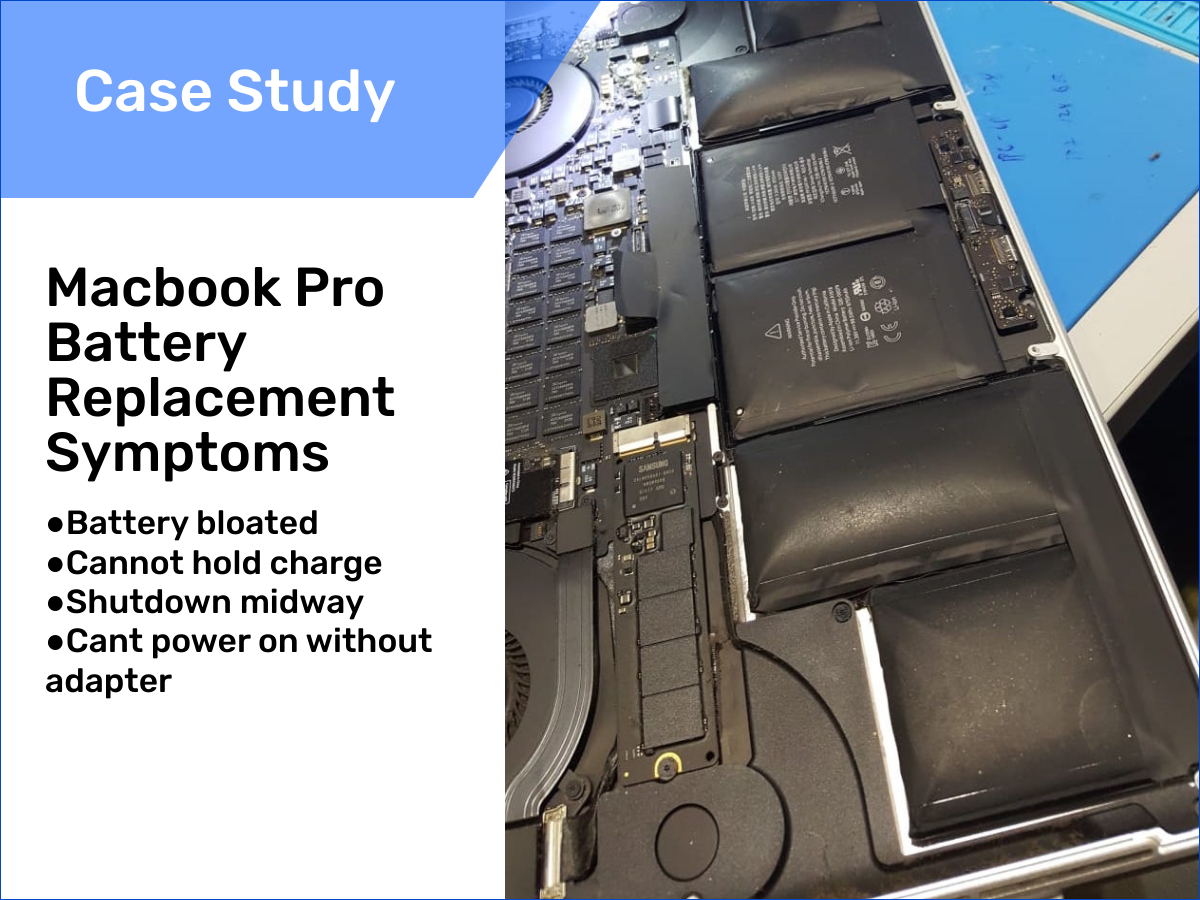
For those who are on a tight budget, going to a Third-party repair shop to have your Macbook battery replaced would definitely cost you must lesser. Many computer shops claim to use the component from a reliable source, but there are bound to be some unethical merchants that use cheaper parts to reduce the cost, which may cause manufacturer defect if the technician does not fully test it.
Depending on your Macbook version, most repair shop which does not have the knowledge are unwilling to accept the task due to the complication of removing tricky components before the battery can be removed.This is especially true when replacing Macbook Pro with Retina Display and a newer model.
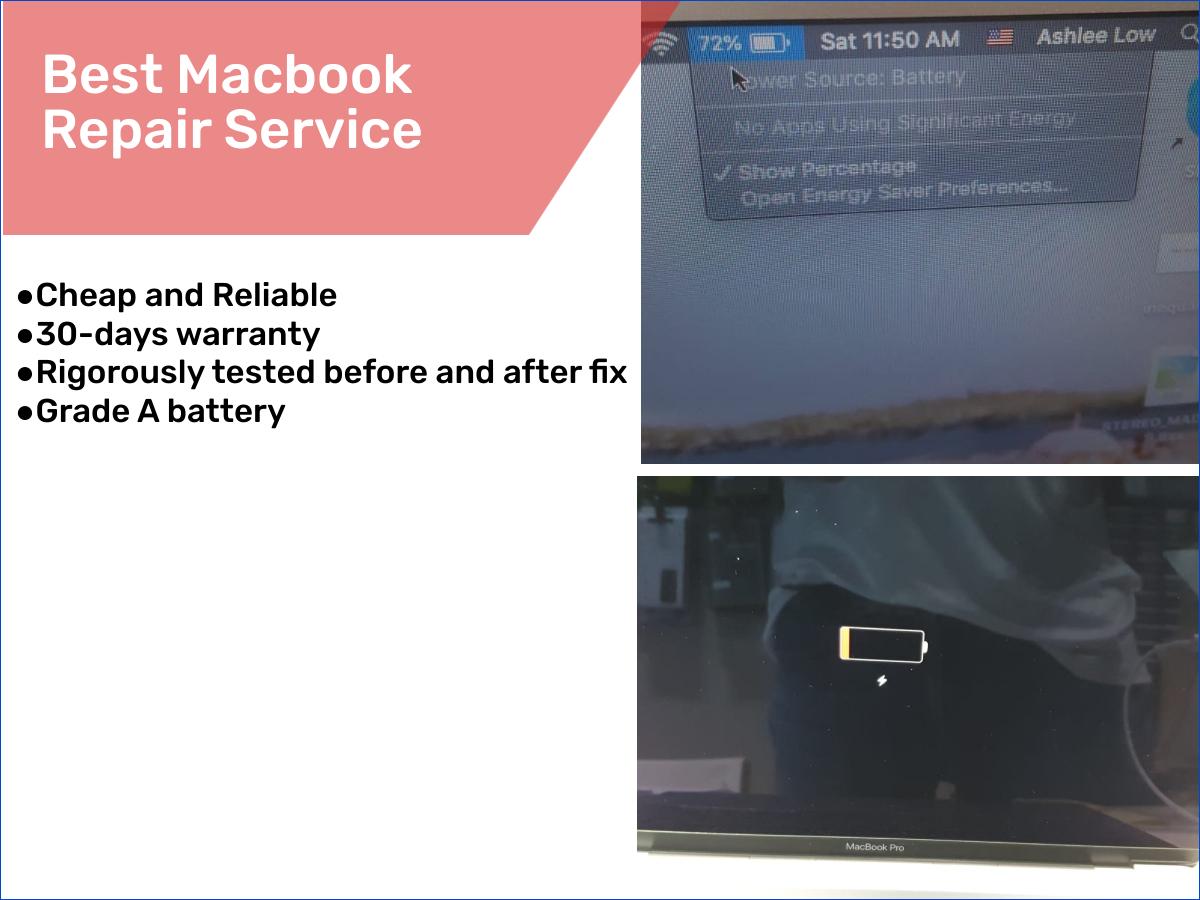
Pros: All our Grade A batteries are from the same manufacturer as Apple service center.
During the replacement process, our capable tech specialists make sure all screws and parts removed carefully and put in place after the repair is done. After which, your Macbook will be rigorously tested to ensure the battery will be able to charge fully and hold charge while during burn test.
This is why Hitec Mobile take pride in providing the most efficient and reliable repair for our customers. All our Grade A batteries are from the same manufacturer as Apple service center.
We can replace Macbook with Grade A battery for the following models:
| Product Image | Product Model | View |
|---|---|---|
 | Macbook Pro 17-inch A1297 | |
 | MacBook Pro 16-inch Late 2023 A2991 | |
 | Macbook Pro 16-inch 2021 A2485 | |
 | Macbook Pro 16-inch 2019 A2141 | |
 | Macbook Pro 15-inch Retina A1398 | |
 | Macbook Pro 15-inch A1286 | |
 | Macbook Pro 15-inch 2018-19 A1990 | |
 | Macbook Pro 15-inch 2016-17 A1707 | |
 | MacBook Pro 14-inch 2023 A2918 | |
 | Macbook Pro 14-inch 2023 A2779 | |
 | Macbook Pro 14-inch 2021 A2442 | |
 | Macbook Pro 13-inch Touchbar A1706 2017 | |
 | Macbook Pro 13-inch Retina A1502 | |
 | Macbook Pro 13-inch Non-Touchbar A1708 | |
 | Macbook Pro 13-inch M1 A2338 | |
 | Macbook Pro 13-inch A1278 | |
 | Macbook Pro 13-inch 2020 A2251,A2289 | |
 | Macbook Pro 13-inch 2018-19 A1989 | |
 | MacBook Air 15-inch 2024 A3114 | |
 | MacBook Air 15-inch 2023 A2941 | |
 | MacBook Air 13-inch M2 A2681 | |
 | MacBook Air 13-inch M1 A2337 | |
 | MacBook Air 13-inch A2179 | |
 | MacBook Air 13-inch A1932 | |
 | MacBook Air 13-inch 2011-17 A1369,A1466 | |
 | MacBook Air 11-inch A1370,A1465,A1933 | |
 | MacBook 12-inch A1534 | |