Notice Of Operation Hours on CNY
Bugis Junction: 16 Feb From 11am - 4pm; 17 - 19 Feb Closed Business Resume As Usual: 20 Feb Onwards at Bugis Branch International Plaza: 16 - 22 Feb Closed Business Resume As Usual: 23 Feb Onwards at International Plaza
Hitec Mobile Wishes Everyone Happy Lunar New Year!!
| Product Image | Product Model | View |
|---|---|---|
 | Surface Pro X | |
 | Surface Pro 8 | |
 | Surface Pro 7 Plus | |
 | Surface Pro 7 | |
 | Surface Pro 6 | |
 | Surface Pro 5 | |
 | Surface Pro 4 | |
 | Surface Pro 3 | |
 | Surface Laptop Gen 4 | |
 | Surface Laptop Gen 3 | |
 | Surface Laptop Gen 2 | |
 | Surface Laptop Gen 1 | |
 | Surface Go 4 | |
 | Surface Go 3 | |
 | Surface Go 2 | |
 | Surface Go | |
 | Surface Book 3 Repair | |
 | Surface Book 2 Repair | |
In today's fast-paced world, devices like the Microsoft Surface Pro 8 and Surface Laptop 4 are crucial for both productivity and entertainment. They have become indispensable tools for professionals, students, and creatives alike, offering portability and powerful performance. However, like any sophisticated technology, these devices can encounter issues that disrupt their functionality. Common problems such as cracked screens and bloated batteries can unexpectedly interfere with daily routines, causing frustration and inconvenience.

Customer Experience
At our repair center, we understand the importance of your devices in your daily life, which is why we are committed to providing a customer experience that is both transparent and reliable. We pride ourselves on clear communication and upfront pricing, ensuring you understand the repair process and costs without any hidden fees. Our goal is to build trust and confidence with each customer by offering a professional and approachable service.
We offer efficient same-day service to minimize downtime, recognizing the value of your time and the inconvenience a malfunctioning device can cause. Our technicians are Microsoft-certified, which means they are equipped with the expertise to handle your repairs with precision and care. Using top-grade parts guarantees durable repairs that restore your device to its optimal condition, ensuring a high-quality service that you can rely on.
Don't let a damaged device hold you back. Trust our experts to handle your repairs swiftly, so you can get back to what matters most. Visit our repair center today and experience the seamless customer service and exceptional repair quality that sets us apart. Let us help you keep your Microsoft Surface Pro 8 and Surface Laptop 4 performing at their best.
The Surface Laptop 4 by Microsoft is a powerful and sleek device that has gained popularity for its design and performance. However, like any technology, it can encounter some common issues. This guide will address these issues and provide tips to prevent them, ensuring your device remains in optimal condition.
Issue: Some users report that the battery life of the Surface Laptop 4 doesn't meet expectations, especially after several months of usage.
Prevention Tips:
• Adjust Power Settings: Use the "Battery Saver" mode found in the settings to prolong battery life.
• Lowering screen brightness and closing unnecessary applications can also help.Regular Updates: Ensure your device is always updated with the latest Windows and firmware updates which often contain battery performance improvements.
• Avoid Overcharging: Once the battery is fully charged, unplug it to prevent battery degradation over time.
Issue: Users sometimes experience problems with audio playback, including distorted sound or no sound.
Prevention Tips:
• Driver Updates: Regularly check for and install audio driver updates through the Device Manager..
• Audio Settings: Check and adjust audio settings in the system settings to ensure they are configured correctly.
• Headphone Jack Care: Avoid leaving headphones plugged in when not in use, as this can strain the jack.
Issue: Some users report that the battery life of the Surface Laptop 4 doesn't meet expectations, especially after several months of usage.
Prevention Tips:
• Adjust Power Settings: Use the "Battery Saver" mode found in the settings to prolong battery life.
• Lowering screen brightness and closing unnecessary applications can also help.Regular Updates: Ensure your device is always updated with the latest Windows and firmware updates which often contain battery performance improvements.
• Avoid Overcharging: Once the battery is fully charged, unplug it to prevent battery degradation over time.
Issue: Some users face intermittent Wi-Fi connectivity, which can disrupt online activities.
Prevention Tips:
• Router Placement: Ensure your router is placed in a central location for better signal strength.
• Network Drivers: Keep your network drivers updated.
• Network Reset: If issues persist, consider resetting network settings in the device's settings menu.
Issue: Screen flickering can occur due to various reasons, including software glitches or hardware faults.
Prevention Tips:
• Graphics Drivers: Update your graphics drivers regularly to prevent compatibility issues.
• Display Settings: Adjust the refresh rate and resolution settings to match recommended levels.
• Avoid Physical Damage: Handle the laptop with care to prevent physical damage that might cause screen issues.
By understanding these common issues and implementing the prevention tips provided, you can extend the longevity and performance of your Surface Laptop 4. Regular maintenance and mindful usage can significantly reduce the likelihood of encountering these problems, ensuring a smoother user experience.
Surface Pro 3 is a tad lighter and thinner version than the previous two versions. Not only it is well-engineered interior and exterior, it also comes with an optimized digital pen for writing and drawing. No matter well-build it is, the device is still prone to software or hardware issues. Besides the usual suspect, the tablet is more prone to calibration touch screen and cannot boot up error problems.
At Hitec Mobile, we have the right solution for different types of surface pro repair. What's more, you may bring along your faulty table for a no-obligation diagnosis and price quote.
The Microsoft Surface Pro 4 is built as a replacement for your Windows laptop. This tablet from surface series gives you the power to do what you need while it becomes lighter than ever before. It was launched in the market in October 2015, and even years after its release, it remains one of the fastest running tablets available in the market. With its 12.3 inches PixelSense screen, high contrast, and low glare, you can work all day long without straining your eyes.
The worst scenario that can happen to your laptop is your SSD memory has a lot of bad sectors, preventing you from retrieving your data. Water damage or moisture residing inside the hard disk may also cause this issue. In this case, the right approach is to repair your SSD in a Cleanroom. We will then proceed with software optimization to partition bad sectors from the good ones. Usually, if no major issue, the data can be recovered within 1 to 2 days.
The Surface Pro 5`s impressive productivity and fantastic versatility make it the ideal tablet for home, travel, or official use.
Some of the most common issues, including Keyboard not working due to bios firmware, Touchscreen panel cracked due to impact or drop and Can power on but no Display issue. You can rely on your repair partner to have ready stock for the touchscreen so that we can replace the faulty part in no time.
The Surface Pro 6 comes with a faster than ever, the latest 8th Generation Intel® Core™ processor and longer battery life than can perform up to 9 hours at stress. This ultra-lightweight, versatile surface pro model will instantly adapt to you and let you go from laptop to tablet to the portable studio anytime. So if you want to do everything from browsing the internet to doing the office work, you can rely on Surface Pro 6.
With more powerful processor and bigger memory comes overloading issues. If you did not manage your file and do maintenance very often, you might face with overheating issues that might affect the motherboard stability. Static due to heat is the main culprit that cripple your Surface Pro and cause auto restart issue.
The latest version of the surface pro model by Microsoft has been released in late October 2019 that is designed to give you the power to do more. With 10th Gen Intel® Core™ processor, surface Pro 7- allows you faster multitasking speed. So experience the world-class performance with the Surface Pro 7. It is now ready to be the perfect device for your office work, academic research, gaming, or on-screen writing. Thankfully, it has an advanced Wi-Fi 6 facility that gives you better internet speed and better browsing experience.

COMMON PROBLEMS THAT CAN HAPPEN TO THE SURFACE PRO
As a portable and versatile device, people love to take their Surface Pro everywhere. With a bigger screen, it carries greater possibilities of different type's accidental damage. Some of the common problems that Hitec Mobile has to have often to deal with are as follows:
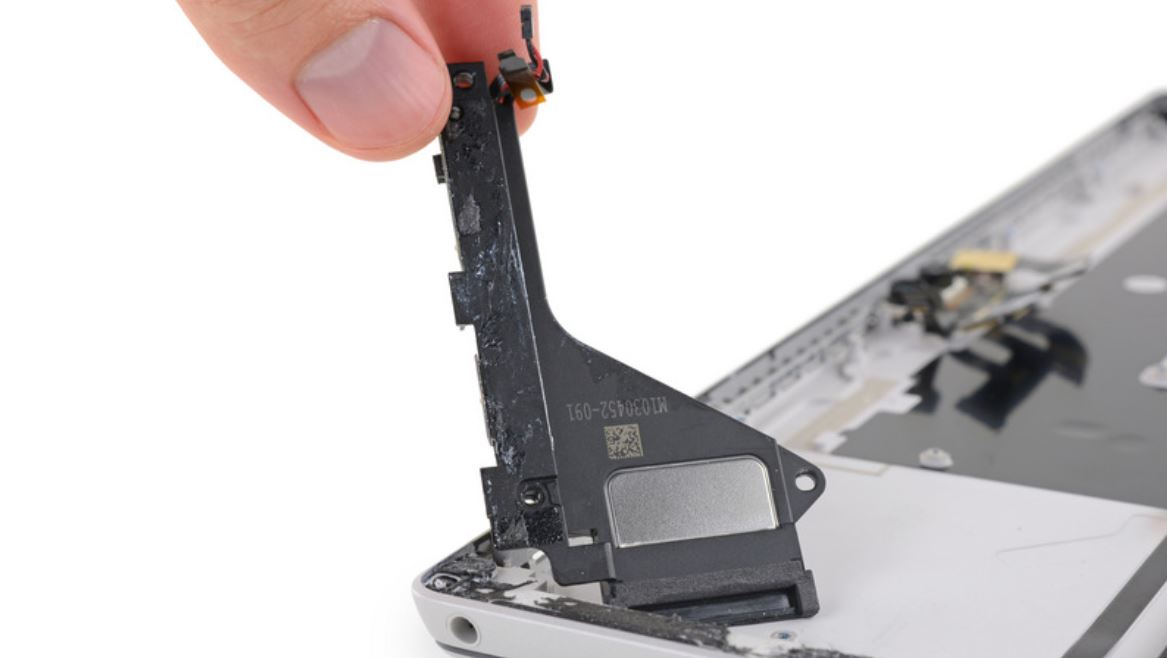
How Much Will It Cost?
The repairing cost depends on damage type, device model, the severity of the damage, and some other related factors. But in Singapore, when you are looking to repair your surface pro model at the lowest possible price, you will find our price cost-effective. Here at Hitec Mobile, we are committed to giving you quality repair with very budget-friendly pricing. We offer a free consultation with our certified expert technician for all kinds of tablet and Phone Repair Singapore. Start receiving tempting quote now by Whatsapp us at 91822795 or Walk-in at our Bugis Junction #03-24 repair shop now!