Notice Of Operation Hours on CNY
Bugis Junction: 16 Feb From 11am - 4pm; 17 - 19 Feb Closed Business Resume As Usual: 20 Feb Onwards at Bugis Branch International Plaza: 16 - 22 Feb Closed Business Resume As Usual: 23 Feb Onwards at International Plaza
Hitec Mobile Wishes Everyone Happy Lunar New Year!!
Apple, renowned for its innovation and cutting-edge technology, has continued to astound the world with the release of numerous models of its flagship smartphone over the years. At our repair service, we take immense pride in covering all the latest devices currently available from Apple. Our comprehensive range includes the highly sought-after Series 3, Series 4, Series 5, SE, SE 2, Series 6, and the recently introduced Series 7 and Series 8.
The second-generation SE model offers advanced technologies like sleep tracking and handwashing detection. Moving forward to the newest releases, The Apple Watch Series6 comes equipped with blood oxygen level monitoring capabilities and an even more powerful processor that ensures seamless performance.
The eagerly anticipated Apple Watch Series 7 brings forth groundbreaking enhancements, including a larger Retina display with slim bezels, making it easier than ever before to view important notifications and use various apps on your wrist. Finally, the remarkable Apple Watch Series 8 introduces cutting-edge functionalities like body temperature monitoring and enhanced fitness tracking features.
Here at our repair service center, we have extensively trained technicians who specialize in fixing any issues or damages faced by your precious Apple Watches. Whether it's a cracked screen or malfunctioning internal components, our skilled team ensures efficient repairs using Grade A OEM parts.
1.) Apple Certified Independent Repairer: At Hitec, we are the trusted experts in Singapore when it comes to repairing Apple Watches. Our professional team has extensive experience handling various issues with Apple Watches, from cracked screens to software malfunctions.
2.) Best Quality Parts: One of the key reasons why you can trust us is our commitment to high-quality repairs. We understand that your Apple Watch is not just a device; it's an investment. That's why we use only Grade A OEM meaning non-aftermarket parts, and ensure that every repair is done with utmost precision and care.
3.) Cutting-Edge Repair Equipments: Access to advanced tools is another advantage we offer at Hitec Mobile. Our technicians have access to some of the most advanced tools in the market, allowing them to diagnose and fix issues quickly and effectively. This means that you don't have to wait for days or weeks to get your Apple Watch back in working condition.
4.) After-Sales Warranty: When you choose us for your Apple Watch repair needs, you can also enjoy peace of mind knowing that we provide a warranty on our repairs. If any issue arises within the warranty period, simply bring it back to us, and we will take care of it promptly.
5.)Transparent Pricing: Customer satisfaction is our top priority at Hitec. We strive to provide excellent customer service throughout the repair process. From answering all your queries to offering transparent pricing, we ensure that you have a pleasant experience with us.
6. )Accessible Location: Convenience is another aspect where we excel. With multiple conveniently located stores across Singapore, getting your Apple Watch repaired has never been easier. You can drop off your device at any of our stores and collect it once it's fixed without any hassle.

| Product Image | Product Model | View |
|---|---|---|
 | Apple Watch Ultra 3 49mm | |
 | Apple Watch Ultra 2 49mm | |
 | Apple Watch Series 9 45mm | |
 | Apple Watch Series 9 41mm | |
 | Apple Watch Series 8 45mm | |
 | Apple Watch Series 8 41mm | |
 | Apple Watch Series 7 45mm | |
 | Apple Watch Series 7 41mm | |
 | Apple Watch Series 6 44mm | |
 | Apple Watch Series 6 40mm | |
 | Apple Watch Series 5 44mm | |
 | Apple Watch Series 5 40mm | |
 | Apple Watch Series 4 44mm | |
 | Apple watch Series 4 40mm | |
 | Apple Watch Series 3 42mm | |
 | Apple Watch Series 3 38mm | |
 | Apple Watch Series 2 42mm | |
 | Apple Watch Series 2 38mm | |
 | Apple Watch Series 10 42mm | |
 | Apple Watch Series 1 42mm | |
 | Apple Watch Series 1 38mm | |
 | Apple Watch SE 44mm | |
 | Apple Watch SE 40mm | |
 | Apple Watch SE 2nd Gen GPS 40mm | |
 | Apple Watch SE 2nd Gen 44mm | |
If your apple Watch back glass cracked or drop it, we can perform Apple Watch back glass replacement. Apple Watch S5 back glass replacement is more expensive due to some of the components require soldering onto the motherboard.
Upon handing over your phone, we will perform a full test on your phone to determine if you require Apple Watch glass replacement. Once confirmed, our technician will then proceed with the repair.

What Are The 3 Most Frequent Repairable Apple Watch Parts:
1. Apple Watch Screen Replacement: Aluminum bodied Apple Watches come with Ion-X glass. And the premium stainless steel models come with a tougher sapphire crystal display. Both types of glass are, highly impact-resistant and scratch proof and neither will shatter upon impact. However, it is possible to crack the screen, which will then force you to find a team that can repair it.
Avoid trying to repair it yourself as the internal Flexi-cable can be easily damaged, permanently disabling your device. Always seek the input of an experienced team of experts, and you'll be able to enjoy a watch that's as good as new in no time.
Are you interested in the best workmanship for your precious iWatch? Read Apple Watch Screen Replacement Singapore
2. Apple Watch Water Damage Repair: Just because the Apple Watch is water-resistant does not mean that it's 100% waterproof. Submerging your watch for a prolonged period of time will cause damage sooner rather than later, and is, therefore, best avoided.
But in today's busy world, it's not always possible to avoid accidents that pose a threat to your Apple Watch.
For example, the ions in water interfere with the delicate circuitry inside your device, causing any number of short circuits. Without the correct approach, they can be impossible to remove, resulting in erratic behavior or complete system failure.
To give yourself the best possible chance of repairing your device, take a look at these three things you should do immediately:
If these tricks don`t work, you may wish to jump ahead to the next section on, How to Prevent Water Damage Apple Watch from Sustaining More Faults.

3. Apple Watch Battery Replacement: Batteries have long been the weak point of mobile devices, and Apple Watches are no different. If you find that it takes too long to charge, goes flat too quickly or just keeps cutting out, you likely have a battery issue.
The problem for the casual user is Apple Watch battery Replacement is a highly skilled and complicated process. To ensure that you don't damage your device or invalidate the warranty unnecessarily, we always recommend seeking input from an expert team.
With working experience of every Apple Watch model, our team is always available to quickly and efficiently swap out your battery.
Ultimately, our purpose is to breathe new life into your Apple device.
Find out on, How to Detect Your Apple Device Battery Is Due For Replacement for more information.
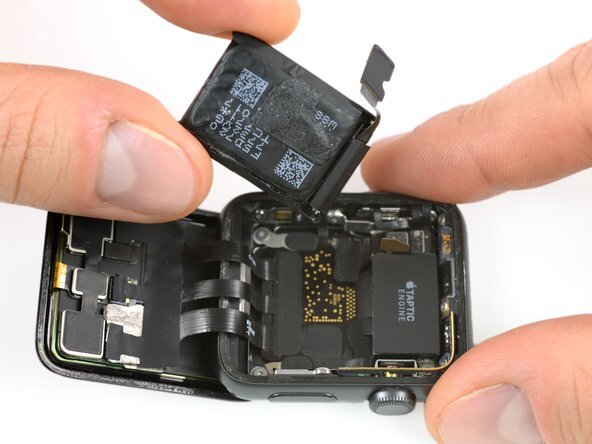
A. If you take it to Apple, they would charge a premium for a replacement device instead of just fixing the cracked front or back glass on the Apple Watch. Even if your device is still covered under warranty, you will not be able to claim under warranty because damage caused by mishandling is not covered.
Instead, you should visit a repair shop whose technicians are trained at the component level. This way, they can replace the Apple Watch back glass.
The reason behind it is because the service centre technicians are not trained at the component level. Therefore, they are not able to replace parts of the Apple Watch.
A. According to Apple Singapore's website, the cost to repair broken glass on Series 4 to Series 6 ranges from $449 to $519.
Here is how much Apple Service Center charges for cracked glass repair for all models if your Apple Watch is out of warranty.
Another cheaper alternative to having your iWatch screen repaired by an independent repair shop courtesy of Hitec Repair Bugis. Not only can we restore your damaged watch face to pristine condition on the same day, but your data will not be lost.
A. The screen is fixed to the digitizer, although the front glass and LCD panel can be separated using reglassing tools. This explains why the glass is cracked but the touch function and display still work. The tricky part is that the fragment cuts through the digitizer when the front assembly is removed from the badly cracked glass. The debris then causes a dead pixel and continues to spread over time. So for most Apple Watch displays, we have to replace the entire LCD assembly when the glass is cracked. However, we can offer a cheaper replacement for just the glass if the crack lines do not affect the OLED display.
A. You can check your Battery Health right on your Apple Watch in the Settings app.
From your watch setting menu, you can access information about your battery's health and usage by following these steps:
Go to Settings > tap on Battery icon > scroll to Battery Health and tap on it.
You can now see the maximum capacity under Battery Health.

When it drops below 80%, the Service sign will be displayed, indicating that it is time to replace your watch battery.
A. Since the wearable supports single-device pairing, you can only pair your Apple Watch with a new iPhone by first resetting your iWatch to factory settings. Meaning if previously your content is synced from another phone, you cannot import it over to a new device.
A. The Apple Watch battery consumption for an average user is about 50 to 70 percent per day. If you charge your Apple Watch every night, you can start the day with a fully charged battery. Frequently charging your Apple Watch will not affect the health of your battery.
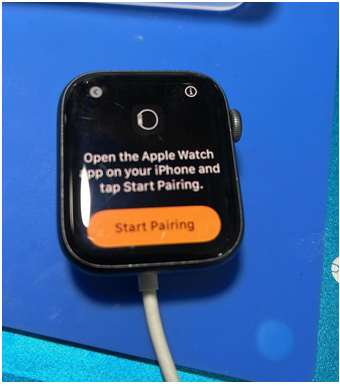
A. What should you do if your Apple Watch does not respond when you press and rotate the crown:
• Hard reboot by pressing the power button and the digital crown at the same time, then release both buttons when you see the Apple logo.
• If the digital crown still does not respond, unpair your iWatch from your iPhone by opening the Apple Watch apps, then go to the My Watch tab and click Unpair Apple Watch.
• Finally, factory reset your iWatch to factory mode by navigating to the Settings menu and selecting General > Reset > Erase All Content and Settings.
If the issue still persists, consult an Apple Watch technical expert for help.
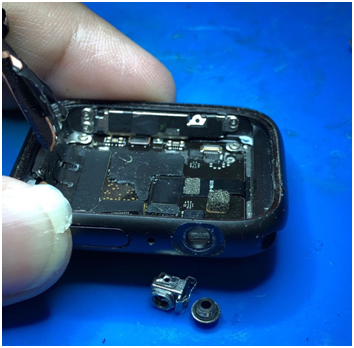
A. One of the most common issues with the iWatch is that the Digital Crown does not rotate clockwise or counter clockwise. This may be due to dirt or small particles that have become lodged in the mechanism.
You can try to troubleshoot the issue by following these simple steps:
While cleaning, press and turn the digital crown to release the rotary axis.
A. If your iWatch has 2 or more issues, get in touch with us via Whatsapp 91822795 and we can work out a bundle deal for you.