Hitec Mobile is one of the selected partners on the Fave mobile app. Here, you can use FavePay to pay for any item or repair service during purchase at our Bugis Junction #03-24 outlet. Follow these steps to pay with FavePay:
You may also find our shop in Fave Apps by typing "Hitec Mobile" then tap on PAY to enter payment mode.
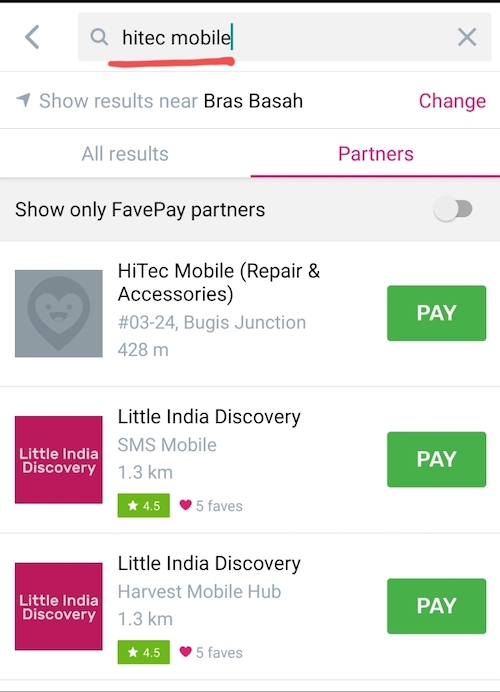
Make sure the QR Code you had scanned display the correct merchant name "Hitec Mobile" Also take note the address is the same outlet that you intend to purchase from.
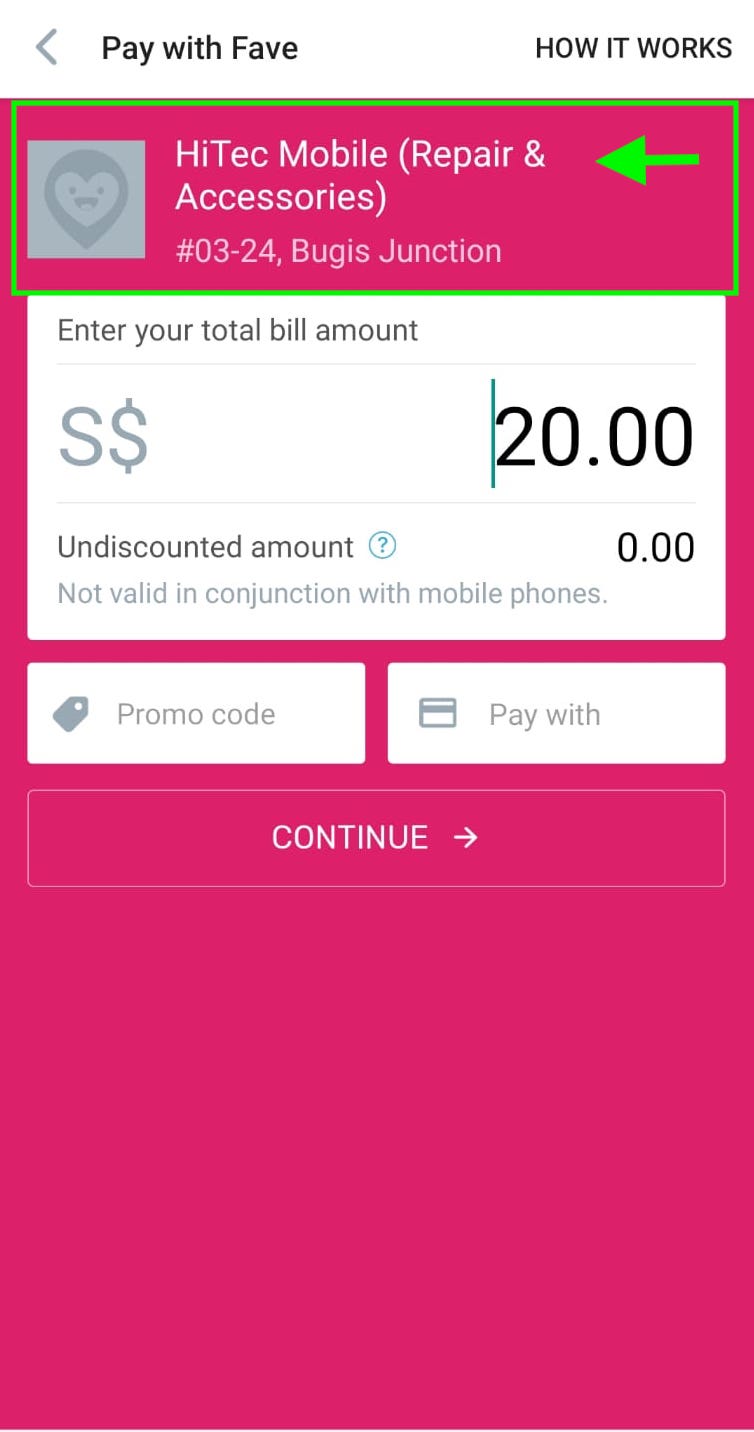
Enter the amount for your total bill, followed by the credit card details you wish to make payment.
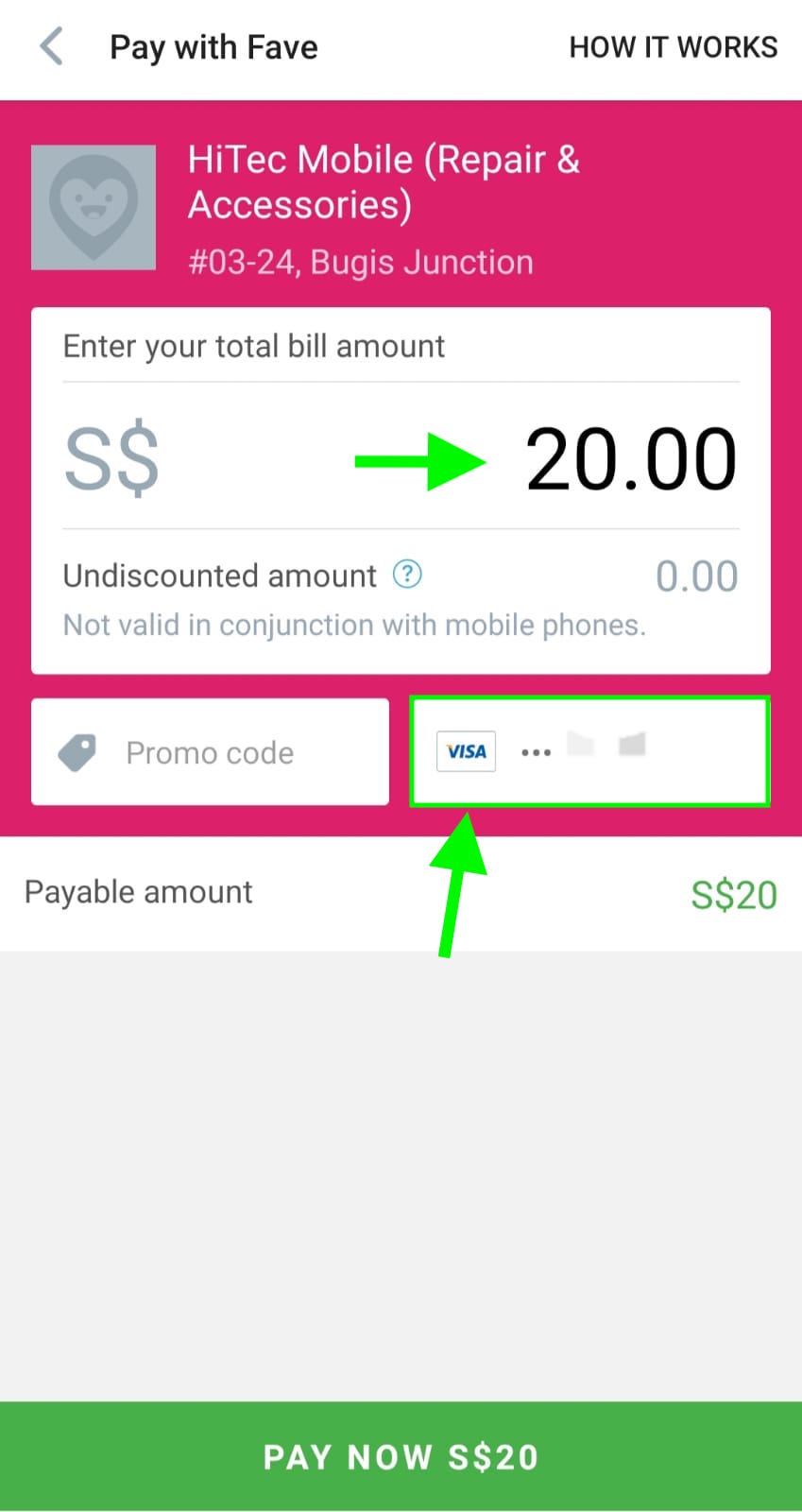
Once added, your added credit card will be instantly displayed on the Payment Method page. you may add an additional credit card highlighted in Red or select the E-wallet payment method via Grabpay. Click on "Connect" highlighted in Green to start.(You must have Grabpay registered phone number to receive log-in code)
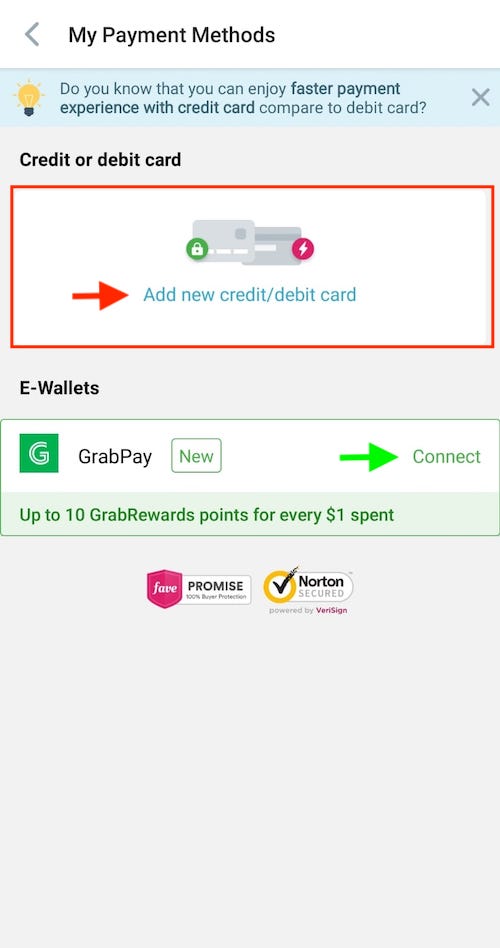
Get cashback, feel like a boss: Get up to 5% instant cashback based on the bill amount paid for accessories and iPhone repair service (not including of handphone, smartwatches & tablet purchase or any amount paid with promo codes and cashback) to use on your next visit to HiTec Mobile outlet.