

OnePlus had been dishing out phenomenal earbuds since the past few years, and on this day, OnePlus are launching their wireless pair of earbuds. These premium-looking earbuds are priced at $149 and have a design quite similar to AirPods - These earbuds are full of hard plastic.
They have a completely different look from Bullets and various other earbuds OnePlus has put out. Unlike other earbuds, these do not have a silicone tip for a perfect ear-fit.


On just one charge, these buds can give you a continuous usage for around 7 hours, or more. Users can enjoy long period of listening time due to the incredible charging ability of the case.

Coming to battery life, the OnePlus Buds will provide up to 30 hours with the case which can charge the earbuds more than three times before having to recharge it.

The case also supports Warp Charge: 10 minutes of charging via USB-C affords 10 hours of battery life, which is insanely good. It takes 80 minutes to complete a full charge cycle for the earbuds and case altogether.
Oneplus Buds are baked with low latency, 13.4mm large drivers, and unique noise cancellation for better, premium, and lag-free sound. The low latency of 103ms can enable you to enjoy gaming and video calls in a better way. The noise cancellation algorithm with three microphones improves the clarity and reduces background noise. It houses a Quick Pair technology.

Also housed inside the earbuds are enhanced 13.4mm dynamic drivers, and of particular interest is not the Bass Boost feature, but Dolby Atmos support. This won’t be the whizz-bang overhead sounds typically associated with Atmos, but more towards getting better sound quality out of the headphones.
OnePlus asserts that with Atmos in tow, the Buds can produce “cleaner vocals, deeper bass and richer tones” in a stereo soundstage.
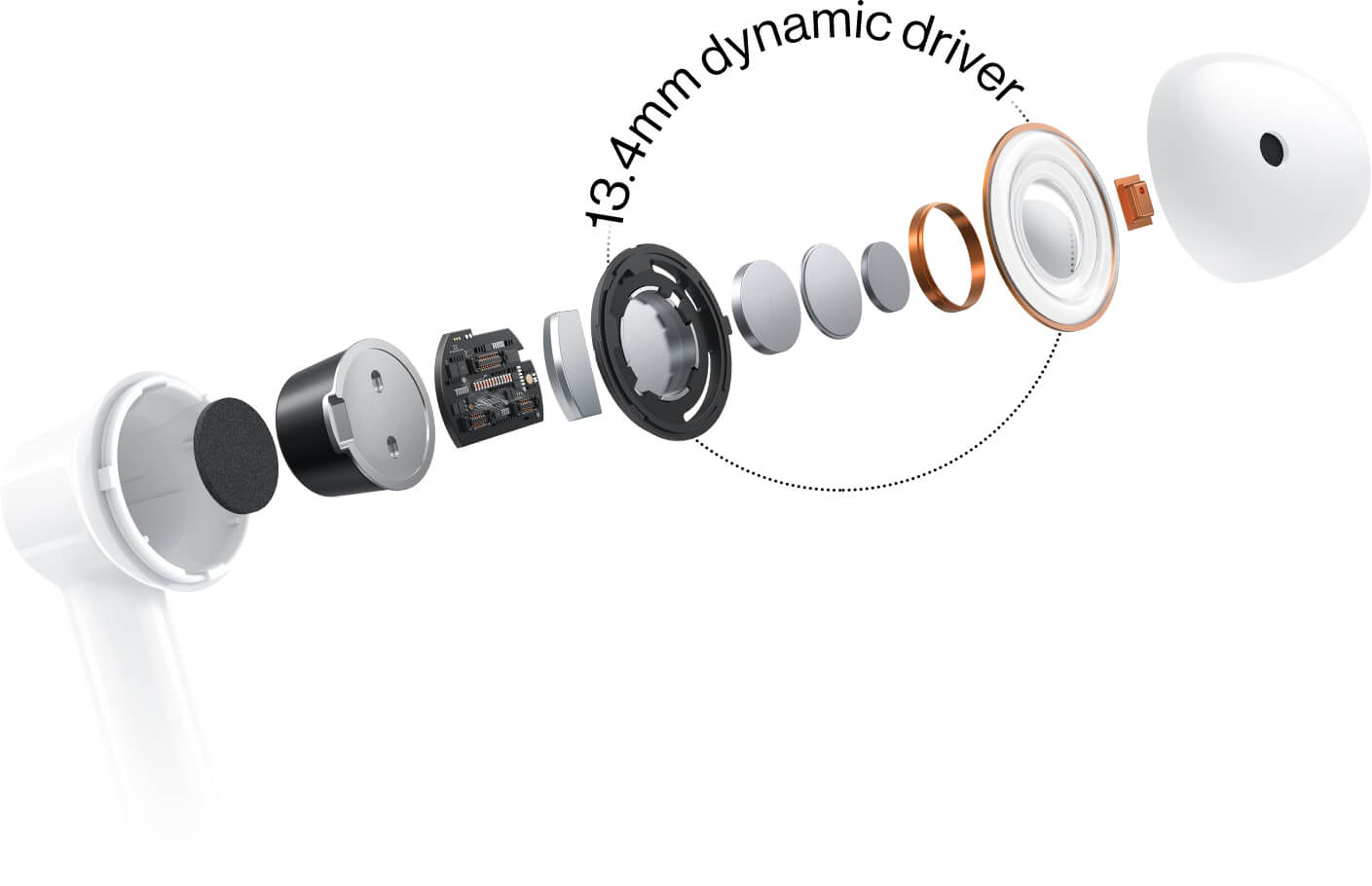
CD-inspired touch panels allow users to take control of skipping songs, answering calls, and more. The double-tap function can be customized to play/pause music, skip to the next and go back to the previous track, answer or end a call, and activate your smartphone’s voice assistant.
Non-OnePlus users are unable to take advantage of remappable controls as they won’t receive updates.
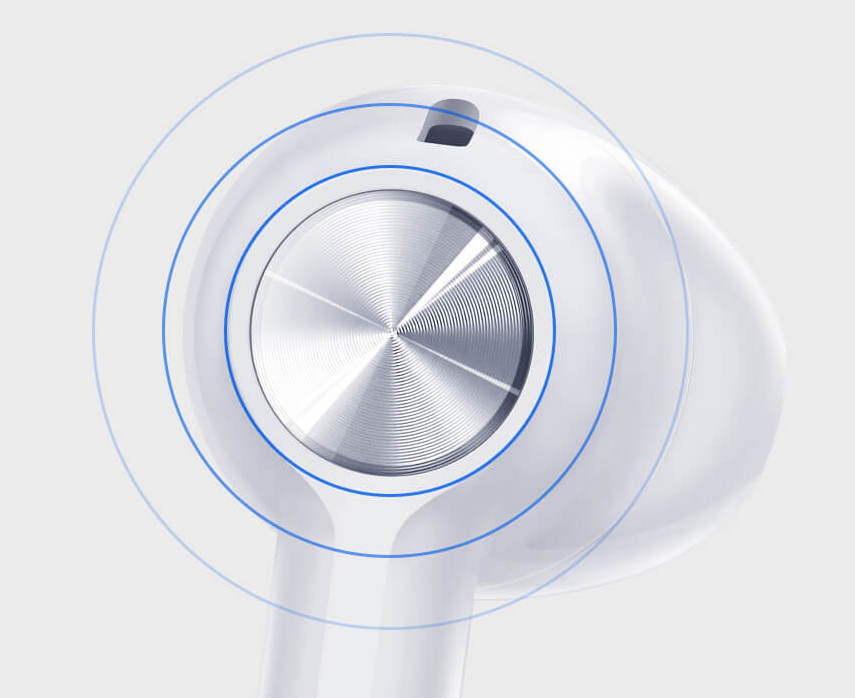
Experience industry-leading low latency pairing when you connect OnePlus Buds to your OnePlus phone while you are playing games.
Fnatic mode is great and reduces latency to 103ms, which is great for Bluetooth technology. Here’s how to enable Fnatic Mode from your OnePlus, so you can watch YouTube videos, stream from Spotify, and more.

1. Open the Game Space app.
2. Tap the “+” in the top-right corner of the screen. Select the apps you want to add to Game Space.
3. Slide up notification card that reads, “Gaming mode is on.”
4. Tap the first slider to enable Fnatic Mode. A pop-up will appear, warning you that all notifications and calls are blocked while in this mode and more.
5. You may now select the app from which you wish to listen or watch videos from with the lowest latency settings.
Your OnePlus smartphone will then know that these apps are designated for Game Space, and will notify you that “Gaming mode is on” when you open them from your phone’s app drawer or home screen. From there, you may enable Fnatic Mode by pulling down the notification shade and selecting the Android System card. From there, tap Fnatic Mode for low-latency streaming.
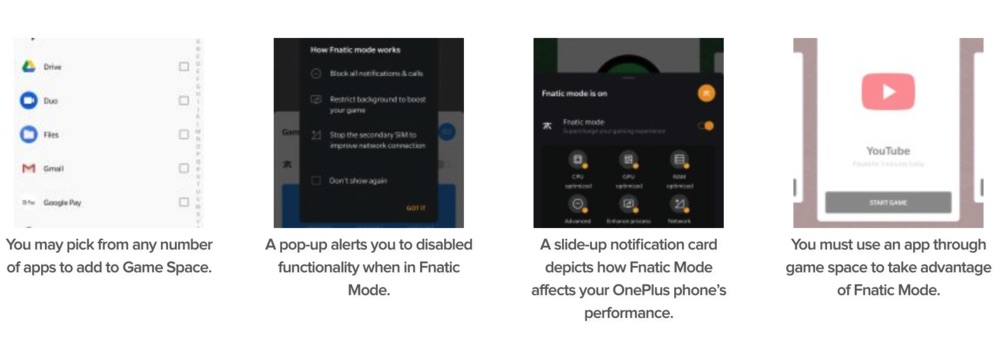
• Up to 7 hours (music playback)
• 4 hours (phone call)
• Up to 30 hours (music playback)
| Model | Apple Watch Series 7 45mm |
|---|---|
| FreeGift | No |
| Warranty | No |
| Options | No |
| Frame Strip | N/A |
| Housing | No |
| LCD Replacement | No |
| Battery Replacement | No |
• Up to 7 hours (music playback)
• 4 hours (phone call)
• Up to 30 hours (music playback)